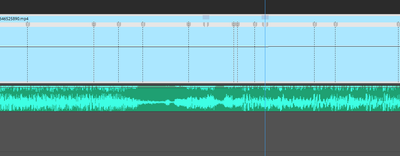Adobe Community
Adobe Community
Turn on suggestions
Auto-suggest helps you quickly narrow down your search results by suggesting possible matches as you type.
Exit
0
Participant
,
/t5/premiere-pro-discussions/how-to-move-a-speed-ramp-keyframe/td-p/12794819
Mar 06, 2022
Mar 06, 2022
Copy link to clipboard
Copied
How do you move an existing speed ramp keyframe added by hitting CTRL+LmB ? Drives me crazy.. I click on it it splits in two. How do you move it around the clip?
TOPICS
How to
Community guidelines
Be kind and respectful, give credit to the original source of content, and search for duplicates before posting.
Learn more
 2 Correct answers
2 Correct answers
Community Expert
,
Mar 06, 2022
Mar 06, 2022
Participant
,
Mar 06, 2022
Mar 06, 2022
Hitting ALT+LMB - finally!
Community Expert
,
/t5/premiere-pro-discussions/how-to-move-a-speed-ramp-keyframe/m-p/12794888#M398666
Mar 06, 2022
Mar 06, 2022
Copy link to clipboard
Copied
Community guidelines
Be kind and respectful, give credit to the original source of content, and search for duplicates before posting.
Learn more
Participant
,
/t5/premiere-pro-discussions/how-to-move-a-speed-ramp-keyframe/m-p/12794907#M398668
Mar 06, 2022
Mar 06, 2022
Copy link to clipboard
Copied
Hitting ALT+LMB - finally!
Community guidelines
Be kind and respectful, give credit to the original source of content, and search for duplicates before posting.
Learn more
Community Expert
,
LATEST
/t5/premiere-pro-discussions/how-to-move-a-speed-ramp-keyframe/m-p/12794965#M398674
Mar 06, 2022
Mar 06, 2022
Copy link to clipboard
Copied
In Premiere, it's called ALT+click or drag.
Community guidelines
Be kind and respectful, give credit to the original source of content, and search for duplicates before posting.
Learn more
Resources
Troubleshooting Software & Hardware
Frequently Asked Questions
Premiere Pro New Features
Copyright © 2024 Adobe. All rights reserved.