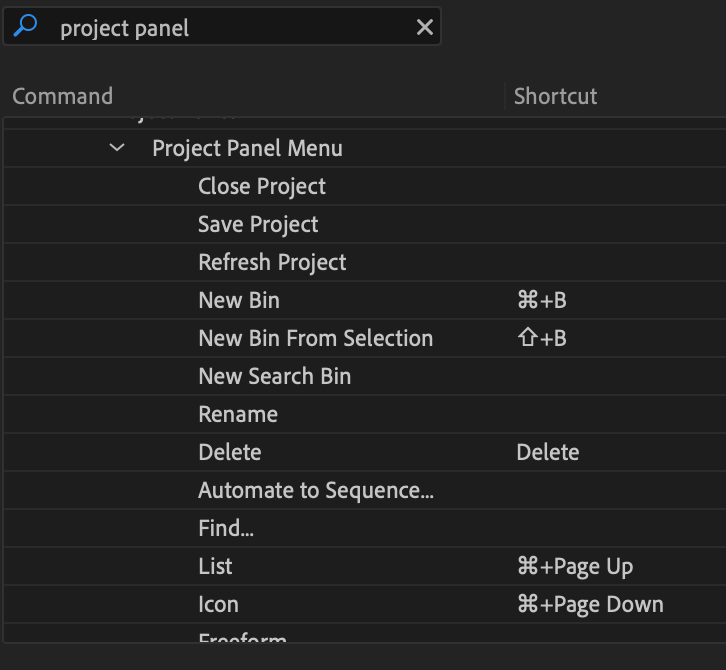Adobe Community
Adobe Community
- Home
- Premiere Pro
- Discussions
- Re: How to open a Bin in project panel using only ...
- Re: How to open a Bin in project panel using only ...
How to open a Bin in project panel using only keyobard
Copy link to clipboard
Copied
Hello All!, i am looking forward to create a custom hotkey list to totally avoid using the mouse and i am struggling to open bins and other items in the project panel. is there a way i could assign a shortcut (no macros) to open a bin, go back to a file hierarchy etc.
Copy link to clipboard
Copied
CTL + SHIFT + .
CTR + SHIFT + ,
Will toggle through your panels.
Once in the Project panel, up and down to navigate, you have lots of options to navigate.
Left + Right will twirl open/close bins, can navigate very easily with a keyboard (albeit, not quite as quickly as with a mouse)
Copy link to clipboard
Copied
Hey There! sorry for the late reply! i do not get your answer regarding left + right, as when i tried it nothing happens on the selected bin.