 Adobe Community
Adobe Community
- Home
- Premiere Pro
- Discussions
- Re: How to type colored emojis on Premiere Pro
- Re: How to type colored emojis on Premiere Pro
How to type colored emojis on Premiere Pro
Copy link to clipboard
Copied
Hi, i'm trying to prepera a instagram reel videos. I want to make that video look like it was done on the phone. I have typed some text like in the instagram but when i want to add emojis, i coulnd't do that in the way i like. i found multiple fonts that support b&w emojis on premier like seguo emoji and emoji one but none of them support colored emojis and thoose emojis are looking different than we have on the phones.. Does anybody knows how to text colored emojis?
Copy link to clipboard
Copied
Hello,
Download emojionecolor font or notocoloremoji font(there's a lot of colored emojis fonts)but it depends on what emoji style you want but these fonts are better to be used in photoshop so you should do the text file with the emoji in photoshop and import it to premiere
Please check this link :
https://www.youtube.com/watch?v=MS_27rswjH8
Copy link to clipboard
Copied
Thanks for your respond but i don't want to use png. I want them to be the part of text. Because i use background option, and type like we do on instagram (i create instagram reels videos on premiere) Those background are automatically adjusted based on text. But if i use png emojis background of the text font fit it. And i'm not happy with it.
Copy link to clipboard
Copied
You can import the photoshop file(and not the png file)to premiere and adjust it the way you like according to the background
Copy link to clipboard
Copied
this is not what he asked for, don't comment if you have no clue
Copy link to clipboard
Copied
Premiere is not Instagram and does not support all kind of fonts.
As Joelle mentioned use png's.
Copy link to clipboard
Copied
its 2021, there definitely should be emoji support in premiere pro. you're right when you say premiere pro isn't instagram; you're literally comparing a professional and mind you extremely powerful video editing program to a social media platform lol. theres no genuine excuse for this.
Copy link to clipboard
Copied
I can't believe this is an answer from an "Adobe Community Professional" there are even documentaries using emojis in their editing assets Quentin Tarantino.
Copy link to clipboard
Copied
If you want Premiere to support emojis make a feature request.
Premiere Pro: user voice – Adobe video & audio apps
BTW i am just a Premiere user just like you I dont make the software.
Copy link to clipboard
Copied
then don't answer the question, you literally did not provide any value at all
Copy link to clipboard
Copied
Ann provided a practical answer, as good as anyone could give. As she always does. As Joelle does also! In two ways: how to get as close to the request as possible currently, and how to request a new feature.
Ann's knowledge of this app is about as extensive as anyone, and she volunteers her massive knowledge to others freely.
So why you're being such a dork is beyond me. How about learning a bit from someone who knows the app? And losing the loser attitude?
Be nice to people here ... we're all volunteers. And I'll guarantee any of the ACPs knows a lot more than you probably do ... and again, volunteers their time trying to help others.
Copy link to clipboard
Copied
Conversation locked.
Copy link to clipboard
Copied
If you're running macOS, the Apple Color Emoji font is available in Photoshop and Illustrator but not Premiere Pro or After Effects. I usually create all title cards needed in a layered Photoshop or Illustrator document and then save PNG files for use in Premiere Pro or After Effects.
I haven't compared macOS to iOS, but this should match what's found on the iPhone.
I find it helpful to have the Glyhps panel visible while working with this font.
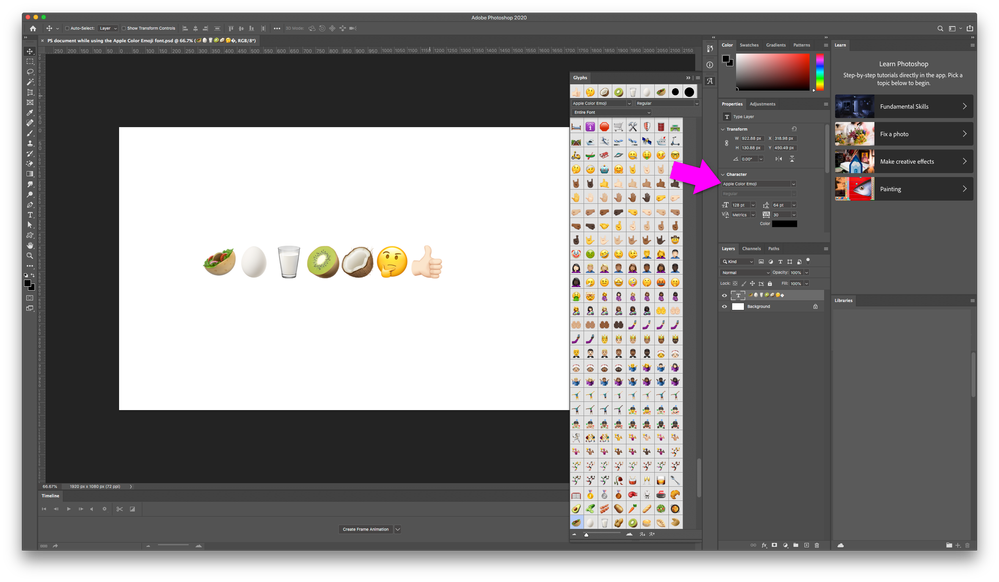
Copy link to clipboard
Copied
Hola, es algo que se deberia impelentar en alguna futura versión, ya que cada dia se usa con mas frecruencia trabajamos para redes sociales. seria una buena actualización. Pero por ahora solo te queda usar PNGs


