 Adobe Community
Adobe Community
- Home
- Premiere Pro
- Discussions
- Re: how to view the ok button on new sequence in a...
- Re: how to view the ok button on new sequence in a...
Copy link to clipboard
Copied
everytime i try to open new sequence by using the key cntrl+N the new sequence dialogue box display appears to be very big and i cant even scroll and use the ok and cancel button.please tell me how to fix this problem hw can i view the ok button 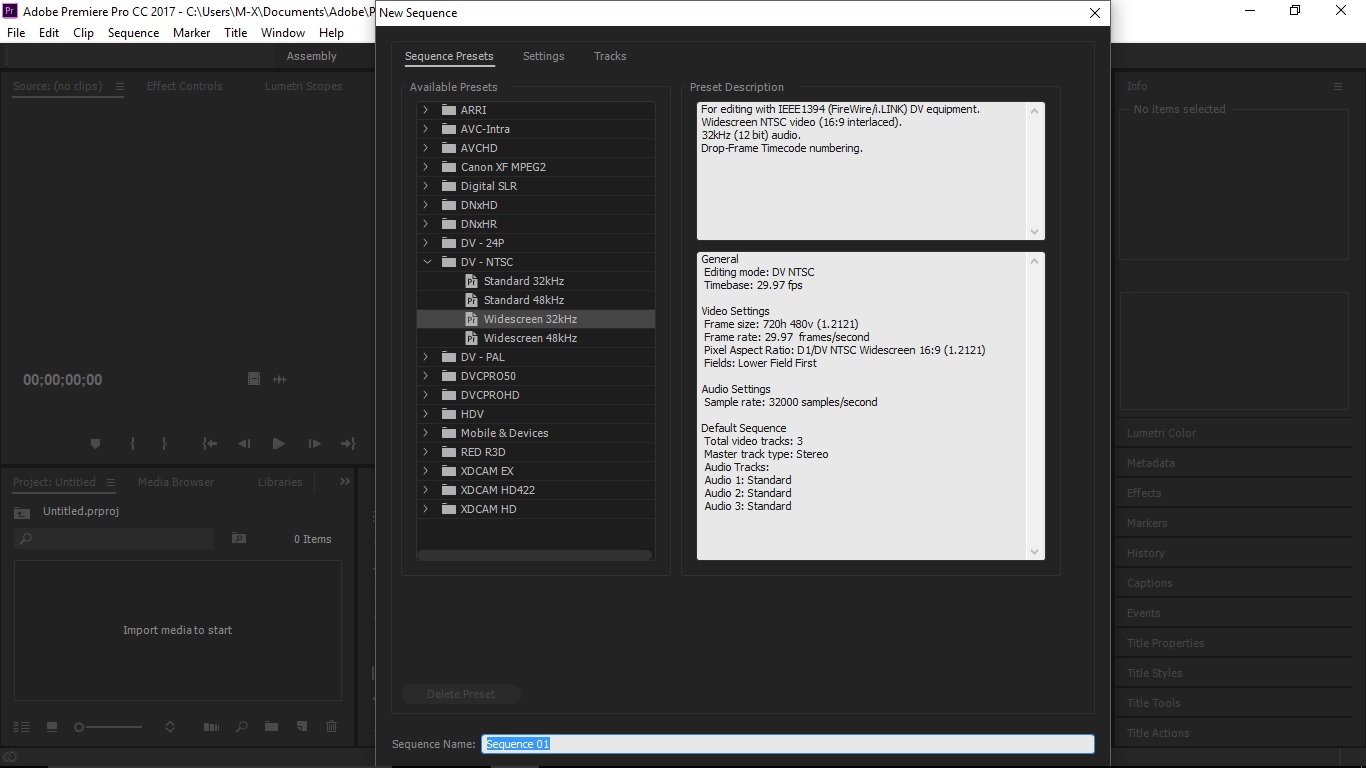
 1 Correct answer
1 Correct answer
mirage basumatary wrote:
1366*768
MInimal requirement is 1280x800.
32 pixels short hence the ok button missing.
Copy link to clipboard
Copied
Do you have your Windows text size above the "default" 100%?
Copy link to clipboard
Copied
yes brother
Copy link to clipboard
Copied
no its nt above 100%
Copy link to clipboard
Copied
Hi Mirage Basumatary,
It seems like an issue with the display resolution, What is the resolution of the monitor?
Thanks,
Vidya Sagar.
Copy link to clipboard
Copied
no its nt above 100 %
Copy link to clipboard
Copied
1366*768
Copy link to clipboard
Copied
I just measured that screen and it's 750x821 so you are out of space. You need a larger display.
For now you can TAB once from the Sequence Name field and that is the OK button.
Copy link to clipboard
Copied
mirage basumatary wrote:
1366*768
MInimal requirement is 1280x800.
32 pixels short hence the ok button missing.
Copy link to clipboard
Copied
Please can someone help me for view ok button on the sequence zise premiere pro i am very tait to solve this problem
Copy link to clipboard
Copied
Thanks all of you i got the solve aboute my problem and i wold like to say thank you evey one from you
Copy link to clipboard
Copied
bro please tell me how can i solve it
Copy link to clipboard
Copied
please tell me how to fix this problem hw can i view the ok button
Only run Premiere Pro on a self-built Windows desktop system using a minimum of a 24" 1080p monitor.
