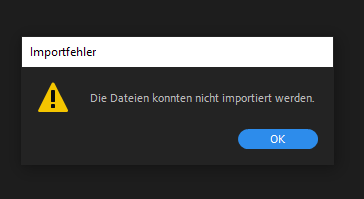Adobe Community
Adobe Community
- Home
- Premiere Pro
- Discussions
- Re: I can't import and use MP4 files anymore since...
- Re: I can't import and use MP4 files anymore since...
Copy link to clipboard
Copied
Until Premiere Pro 14.1.0 (bild 116) I was able to import MP4 Files recorded with OBS and serveral Canon and Sony Cameras.
From Version 14.3.2 on, I was not able to work with the same MP4 Files anymore, so I continued using Versio 14.1.0. Today I tried latest Premiere Pro Version 23.1 and MP4 files are still not working.
The Videofiles are not corrupted or something like that, they work perfectly with any other video player and editing software. I also tried to switch hardware acceleration on and off, didn't help.
Graphics card: GeForce RTX 2060, and before the GTX750TI
Computer: Windows 10, Ryzen 7 3700X 8 Core, 32 GB RAM
All drivers updated.
Cameras used to record footage: Canon G7X MK2, Canon 6D MK 2, Sony FDR-AX53
OBS Recording Settings: MP4, CBR, 25.000kbits, 1920x1080, 60fps
When I open a 14.1 project, the files are shown as "offline" and Duration and Framerate are shown as "in progress".
When i try to import any MP4 file, i get the "Import error - Files could not be imported" Error.
It seems like I have to use Premiere 14.1 until all eternity and will never get new features and updates anymore.
 1 Correct answer
1 Correct answer
SOLVED!
I dug a bit deeper and realised that apparently I had the Main Concept Codec Suite 5 installed on my System. Since I'm running my Windows Installation already for a very long time, I lost all memory why and when I installed this. After I deinstalled it and restarted my PC and Premiere Pro, importing and working with all Video Files worked fine again, even in the latest PP Version. I guess the Main Concept Codec Suite just got outdated somwhere after Premiere Pro Versio 14.1.
Conclusion:
- I
Copy link to clipboard
Copied
SOLVED!
I dug a bit deeper and realised that apparently I had the Main Concept Codec Suite 5 installed on my System. Since I'm running my Windows Installation already for a very long time, I lost all memory why and when I installed this. After I deinstalled it and restarted my PC and Premiere Pro, importing and working with all Video Files worked fine again, even in the latest PP Version. I guess the Main Concept Codec Suite just got outdated somwhere after Premiere Pro Versio 14.1.
Conclusion:
- If you run into weird problems absolutely no one else is having, the issue is most likely on your system
- Getting rid of manually installed, outdated Codecs can save your day 😉
Copy link to clipboard
Copied
Ah, the dreaded MainConcept issue bites again!
I'll make a note of this issue - the Adobe Media Encoder is built using MainConcept encoders, so this makes perfect sense to me. Information is much appreciated