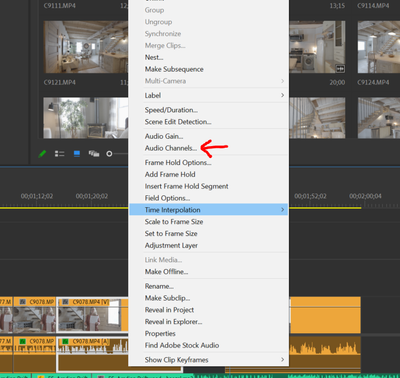Adobe Community
Adobe Community
- Home
- Premiere Pro
- Discussions
- Re: I cannot change my audio from stereo to dual m...
- Re: I cannot change my audio from stereo to dual m...
Copy link to clipboard
Copied
I have an audio file that heavily plays out of the left channel. I can select my file in the timeline panel > and select 'audio channels' > but when the 'modify clip' tab opens I cannot change the 'Preset'.
Another user who was having this issue was told to move the 'Essential Sound' folder onto the desktop. I tried this, but nothing changed.
I have attached two photos. One is of intrustions on how to change the audio to mono and the other is from my premier screen. You'll notice in the instructions they are able to select the preset, however mine is grayed over and non-selectable.
I am very new to premier pro so I wouldn't be surprised if I was just making an obvious mistake, but any help would be greatly appriciated.
 1 Correct answer
1 Correct answer
Hi! It was a stupid mistake after all! I should have selected the audio in the PROJECT PANEL not the timeline one, face palm moment
Copy link to clipboard
Copied
Hi! It was a stupid mistake after all! I should have selected the audio in the PROJECT PANEL not the timeline one, face palm moment
Copy link to clipboard
Copied
I might be a bit too late but I can't seem to find the option in the project panel to even change it to mono. Where did you click on to fix this?
Copy link to clipboard
Copied
Right click on footage in project bin > Modify > Audio Channels...
Copy link to clipboard
Copied
Did something change in the last update that would effect this? I used to be able to right click on the audio clip on my timeline and bring up the audio channel box but it no longer pops up when I do this...the box for "audio gain" pops up but not the box for "audio channels".