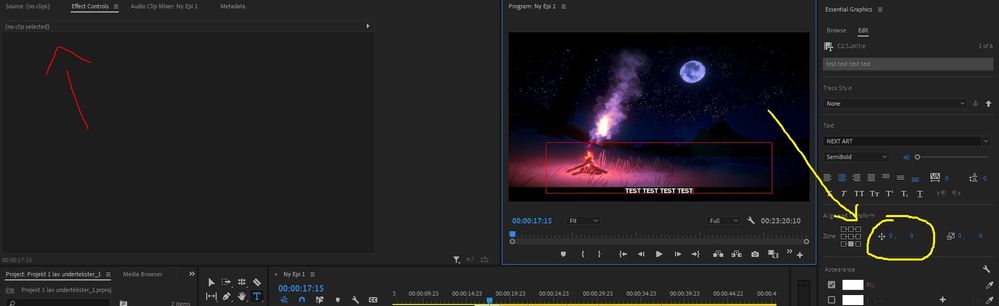Adobe Community
Adobe Community
- Home
- Premiere Pro
- Discussions
- Re: I need help with placement for subtitles in vi...
- Re: I need help with placement for subtitles in vi...
I need help with placement for subtitles in video
Copy link to clipboard
Copied
I've upgraded my premiere pro to the latest version, and i now experience trouble with captions/subtitles.
As you can see in the picture, i can't move the placement/motion for captions (like in the early version i had) - since there is 'no clip selected'.
I want my captions a bit lower. so that they fit into the black bars in the bottom of my video.
I hope someone will be able to help me.
Kind regards.
Copy link to clipboard
Copied
In your image, look to the EGP ... as that's where you control the placement of captions.
In the Align and Transform area, just to the right of the grid, are two user-settable numbers. The first is horizontal placement, the second is vertical. See if you can drop the vertical placement some.
There are limits on user choices due to attempting to keep us from putting them in 'illegal' locations for broadcast work it seems. So how much you can move them is not always as much as you want. There's a method for nesting captions that then allows you to move them a bit more. It's an imperfect workaround, but you can search this forum for it.
Neil
Copy link to clipboard
Copied
Thanks for your answer. Unfortunately i've tried adjusting it so the 'Align and Transform' settings, but it can't get lower than where it's located in the picture i've attached. Hence the red bars under the caption, is showing the 'boundary'.
Copy link to clipboard
Copied
The position for x and y is here :
Copy link to clipboard
Copied
Thanks for your answer. Unfortunately i've tried adjusting the 'Align and Transform' settings, but it can't get lower than where it's located in the picture i've attached. Hence the red bars under the caption, is showing the 'boundary'.
Copy link to clipboard
Copied
See "To adjust caption track position" here:
The settings Neil and Eko point to will get you to about 10% above the bottom. The previous caption workflow only allowed 15%. But it will not allow you to adjust lower than that.
Stan
Copy link to clipboard
Copied
Thanks for your answer. So like I've pointed out to the others here - I can't get the captions lower than what they already are (I've tried many things). I would like to try your 'method' but unfortunately, I'm not so experienced in this software, so I can't really understand much of the method (i.e. what to do etc). Is it possible you make me a step by step with screenshots or a short video? I would really apprieciate that.
PS. Is there some way to get Adobe to fix this 'problem'?
Copy link to clipboard
Copied
The instructions in that thread are pretty clear.
Dupe the sequence.
In the dupe, remove all but the captions.
Nest the sequence from either right-clicking/Nest or Sequence/Nest.
Now that set of sequences will appear in a bin.
Drag/drop onto the regular sequence.
Neil