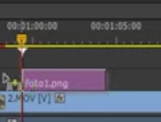Adobe Community
Adobe Community
Turn on suggestions
Auto-suggest helps you quickly narrow down your search results by suggesting possible matches as you type.
Exit
- Home
- Premiere Pro
- Discussions
- I no longer see the marker to facilitate to link t...
- I no longer see the marker to facilitate to link t...
0
New Here
,
/t5/premiere-pro-discussions/i-no-longer-see-the-marker-to-facilitate-to-link-two-clips/td-p/10831622
Jan 02, 2020
Jan 02, 2020
Copy link to clipboard
Copied
Hi:
Normally it appears as a line (as it appears in the photo) when moving a clip side by side or on top,
to facilitate not covering the other clip.
But suddenly it can't see it anymore for no reason. How can I put it back on?
TOPICS
How to
Community guidelines
Be kind and respectful, give credit to the original source of content, and search for duplicates before posting.
Learn more
 1 Correct answer
1 Correct answer
LEGEND
,
Jan 02, 2020
Jan 02, 2020
Press the "s" key to toggle on Snapping.
MtD
LEGEND
,
/t5/premiere-pro-discussions/i-no-longer-see-the-marker-to-facilitate-to-link-two-clips/m-p/10831643#M244929
Jan 02, 2020
Jan 02, 2020
Copy link to clipboard
Copied
Press the "s" key to toggle on Snapping.
MtD
Community guidelines
Be kind and respectful, give credit to the original source of content, and search for duplicates before posting.
Learn more
mirenl18919599
AUTHOR
New Here
,
/t5/premiere-pro-discussions/i-no-longer-see-the-marker-to-facilitate-to-link-two-clips/m-p/10831648#M244930
Jan 02, 2020
Jan 02, 2020
Copy link to clipboard
Copied
thanks i love you
Community guidelines
Be kind and respectful, give credit to the original source of content, and search for duplicates before posting.
Learn more
mirenl18919599
AUTHOR
New Here
,
LATEST
/t5/premiere-pro-discussions/i-no-longer-see-the-marker-to-facilitate-to-link-two-clips/m-p/12490042#M375609
Nov 01, 2021
Nov 01, 2021
Copy link to clipboard
Copied
Its happens again.. Byt now i press the key s and nothing happens. Do yo know how to fix?
Community guidelines
Be kind and respectful, give credit to the original source of content, and search for duplicates before posting.
Learn more
Resources
Troubleshooting Software & Hardware
Frequently Asked Questions
Premiere Pro New Features
Copyright © 2023 Adobe. All rights reserved.