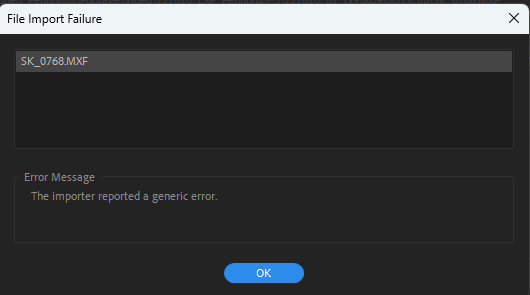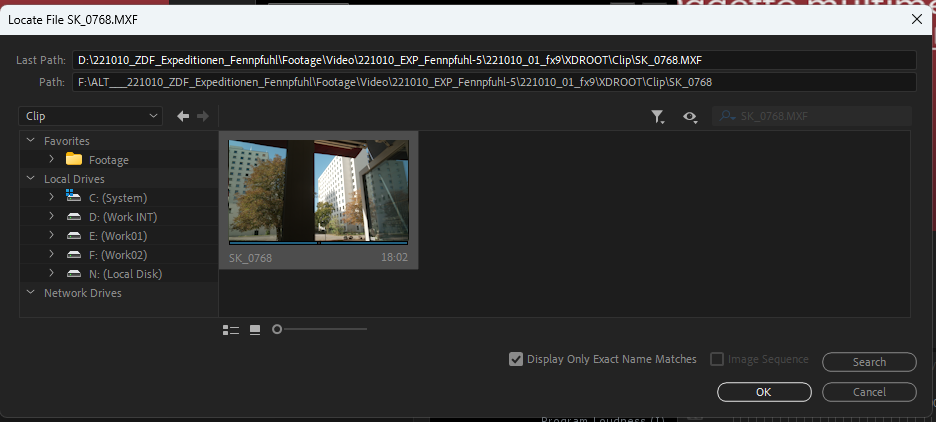Adobe Community
Adobe Community
- Home
- Premiere Pro
- Discussions
- Re: Identical file throws "Generic Importer Error"...
- Re: Identical file throws "Generic Importer Error"...
Identical file throws "Generic Importer Error" when on different drive / Premiere 23.0.0
Copy link to clipboard
Copied
In my editing PC i have a project on an internal SATA SSD (Crucial BX500 2TB). I was editing for the last couple of days with it. Yesterday i installed a new NVMe SSD and copied over the entire Projekt and Footage to that new drive to take advantage of the higher transfer speeds. Everything was working flawlessly, was working the entire day from the NVMe (Crucial P3 Plus 4TB) drive.
Next day, i boot the computer, open the project: some of the files are offline. Cannot relink them from the NVME SSD, due to "The Importer Reported a Generic Error". Still can relink them fine to the copy on the SATA SSD.
Created checksums for one of the media files affected: the file is identical to the bit, file on D throws error, file on F: works fine. deleted & recreated media cache without success - so is this a Premiere Bug or what is happening here?
D:\221010_ZDF_Expeditionen_Fennpfuhl\Footage\Video\221010_EXP_Fennpfuhl-5\221010_01_fx9\XDROOT\Clip
Name: SK_0768.MXF
Größe: 282399280 Bytes (269 MiB)
SHA256: bda75231eaa123f7d871ed322c3100a744bfc9f805fe2ba06abd9de96cbe4569
F:\ALT___221010_ZDF_Expeditionen_Fennpfuhl\Footage\Video\221010_EXP_Fennpfuhl-5\221010_01_fx9\XDROOT\Clip
Name: SK_0768.MXF
Größe: 282399280 Bytes (269 MiB)
SHA256: bda75231eaa123f7d871ed322c3100a744bfc9f805fe2ba06abd9de96cbe4569
Prozessor 12th Gen Intel(R) Core(TM) i7-12700K 3.60 GHz
Installierter RAM 64,0 GB (63,7 GB verwendbar)
Windows 11 Pro
Version 22H2
Copy link to clipboard
Copied
Here are some things to try, Till. For Media Cache deletion, the steps are 100% clear.
Make sure all projects are closed before going to Preferences > Media Cache to have access to the button that allows you to delete all media cache. The article describes how to delete the media cache manually, which would not require closed projects.
I hope the advice helps.
Thanks,
Kevin
Copy link to clipboard
Copied
Hi Kevin,
thanks for the link.Deleting the remains of the prior media cache directory seemed to have solved the problem for now. so thanks for the workaround. If you look at the root of the problem, it seems to point to two different Premiere bugs though.
1. After i move the media cache directory to a different location or drive, premiere should under no circumstances access the OLD cache location, also it should not access any location that is not explicitly mentioned in the settings.
2. If i move some media asset to a new storage location, there shouldnt be a hardcoded file path in the cache metadata, causing the importer to throw someting as vague as a "generic import error", unless there is a mismatch between the media files. As the SHA265 has showed, the files in my case were absolutely identical...
I was lucky that i had 1. a copy of the media files accessible 2. enough time to write a forum post. under different, more stressful production circumstances, this might be a real dealbreaker to handle.
I think its quite a common scnerario that during postproduction you discover the project grows beyond the capacity of a storage location and you need to move the data, or for some reason an external storage device suddently gets assigned a different drive letter - in which cases, to my understanding - the "generic import error" would always occur.
thanks,
till
Copy link to clipboard
Copied
Thanks for pinpointing those bugs till. You can find others experiencing similar issues on the bug report forum with the following search: https://adobe-video.uservoice.com/forums/911233-premiere-pro?query=media%20cache%20location
Please upvote or create a new bug report.
As a support rep, I will advocate for a fix for these annoying bugs.
Take Care,
Kevin