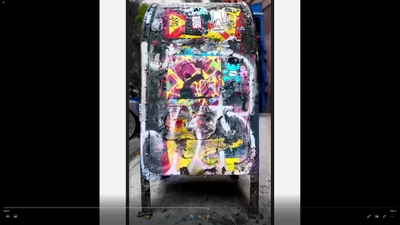Adobe Community
Adobe Community
- Home
- Premiere Pro
- Discussions
- Re: imported images distorted/pixilated
- Re: imported images distorted/pixilated
Copy link to clipboard
Copied
I don't know if it's evident in the screen shots below, but I am having issues with images I am exporting from Photoshop as jpgs and importing into Premiere. The 1st screenshot shows the image in the exported video and the 2nd is a screenshot of the image as a standalone jpg file. The images appear fine in the timeline/program monitor, but when the video is exported, the pixels are distorted, jumping around and in general look terrible, mainly in the perimeter of the image. I am using an export preset for Instagram stories provided by WhoIsMatt (Matt Johnson) from youtube. I am exporting psd files to jpgs that are around 5 MB and 10000 px on the long side. I realize this is kind of large but the images have lots of detail and I assume Premiere modifies the size anyway. If anyone has a clue as to what's happening, I'd appreciate hearing. Thanks.
 1 Correct answer
1 Correct answer
This message was intended for the Premiere forum, damn. Looks like you can't delete a post? Why not? That's weird. Oh well.
Copy link to clipboard
Copied
This message was intended for the Premiere forum, damn. Looks like you can't delete a post? Why not? That's weird. Oh well.