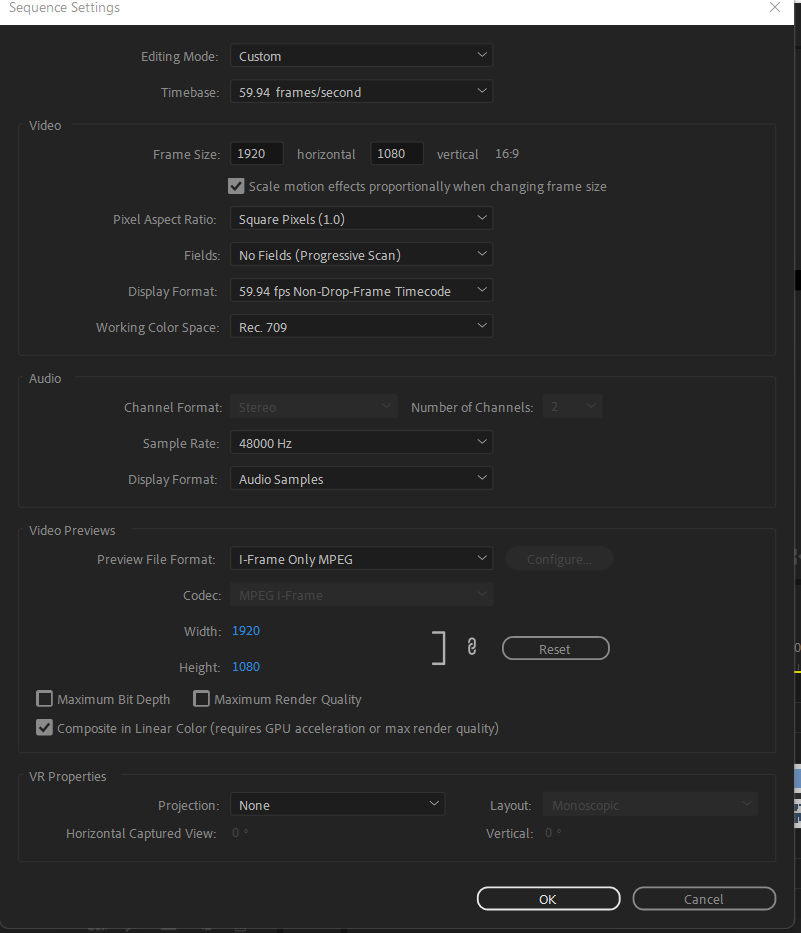Adobe Community
Adobe Community
- Home
- Premiere Pro
- Discussions
- Re: Imported Videos not looking Normal
- Re: Imported Videos not looking Normal
Imported Videos not looking Normal
Copy link to clipboard
Copied
Hey guys, I opened up premerie pro as usual and inserted some files to be edited, but I have no idea why the videos are looking like this ( See the two files attached below). They look normal in it's orignial source file. Any feedback would be good!
Copy link to clipboard
Copied
That's a little weird, Ali. What do your Sequence Settings say? Can you show us a screenshot?
Thanks,
Kevin
Copy link to clipboard
Copied
Copy link to clipboard
Copied
Please post screenshots of your media properties and sequence settings.
Copy link to clipboard
Copied
Where can I find media properties again? There was an issue when recording the video too
Copy link to clipboard
Copied
Please use the free MediaInfo and post a screenshot of the properties of your media in tree view:
https://mediaarea.net/en/MediaInfo
Many users are having issues with VFR. If the file is variable frame rate, use Handbrake to convert to constant frame rate:
https://handbrake.fr/downloads.php
Here is a tutorial:
https://www.youtube.com/watch?time_continue=34&v=xlvxgVREX-Y
Shutter Encoder may also be used to convert to Constant Frame Rate:
https://www.shutterencoder.com/en/