 Adobe Community
Adobe Community
- Home
- Premiere Pro
- Discussions
- Importing mp4 file causes video to show vertical l...
- Importing mp4 file causes video to show vertical l...
Importing mp4 file causes video to show vertical lines
Copy link to clipboard
Copied
I'm a new user to Premier 2018 and am learning on the fly. I've imported my video in the media browser, which shows correctly. When I copy it to the Source it shows black and then when in Program it shows only vertical lines. The audio works great. Any ideas?
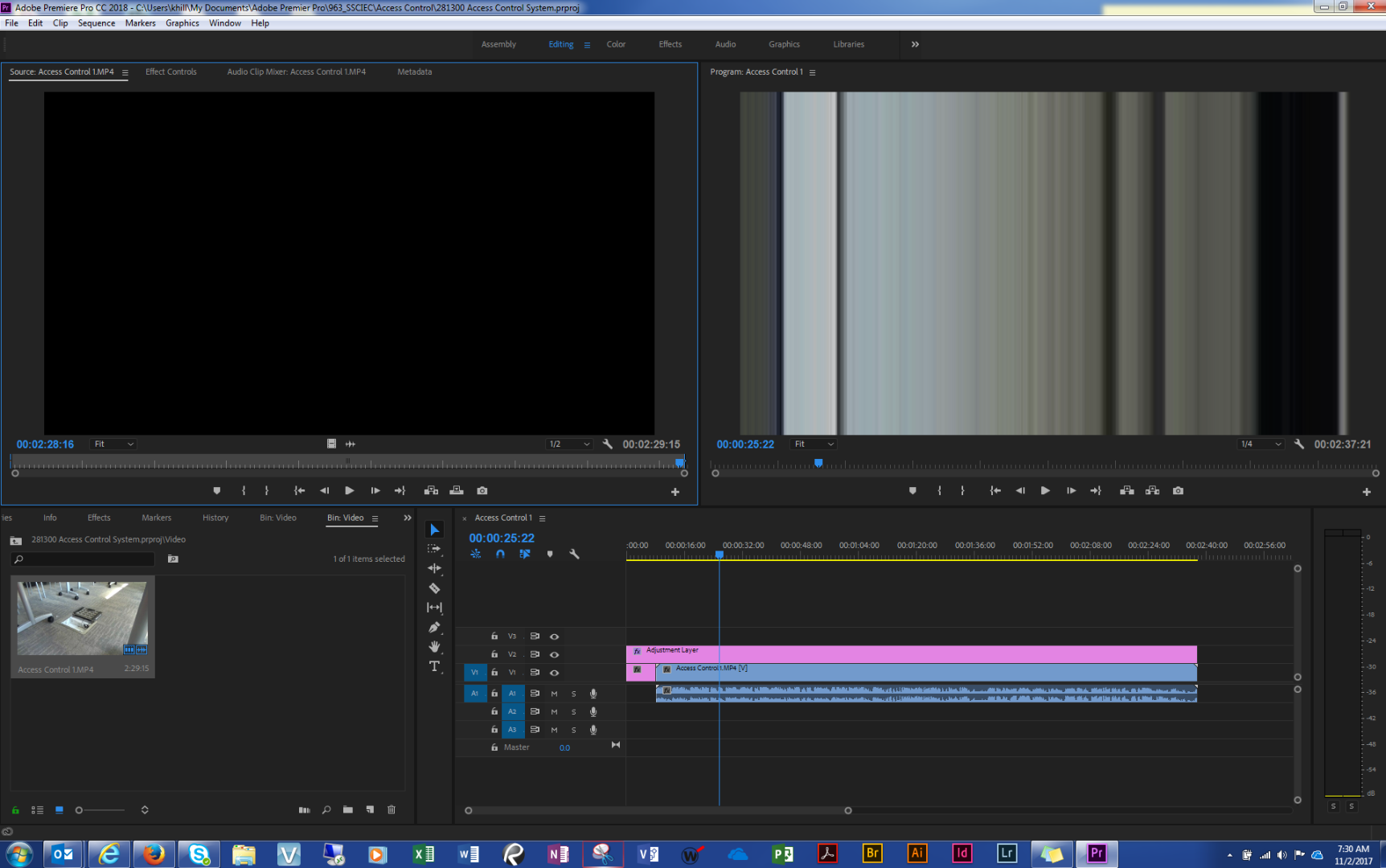
Thanks,
Karin
Copy link to clipboard
Copied
Hi Karin,
What is the source of your MP4s, which OS and what are your system specs?
Open your project, click on File > Project settings > General and change video renderer to 'Software Only Mode' and delete previews.
Let me know if that makes any difference.
Thanks,
Kulpreet Singh
Copy link to clipboard
Copied
Hi Kulpreet:
Yeah! The Software Only Mode worked, however it it's now pixelated. Any suggestions?
BTW, I'm using Windows 7. The person that took the video was using a Sony Handycam Mega Pixel 12x Optical Zoom video camera. Does this help?
Also, I've created a title page for the beginning of my video using the Legacy Title, but I'm unsure how to add a logo. Can you help with this also?
Thanks,
Karin