 Adobe Community
Adobe Community
Ingest
Copy link to clipboard
Copied
What is the purpose of this "Ingest"? Simple explanation is highly appriciated. Because I went through many YouTube videos but those are very wider explanation. I was unable to grasp the point.
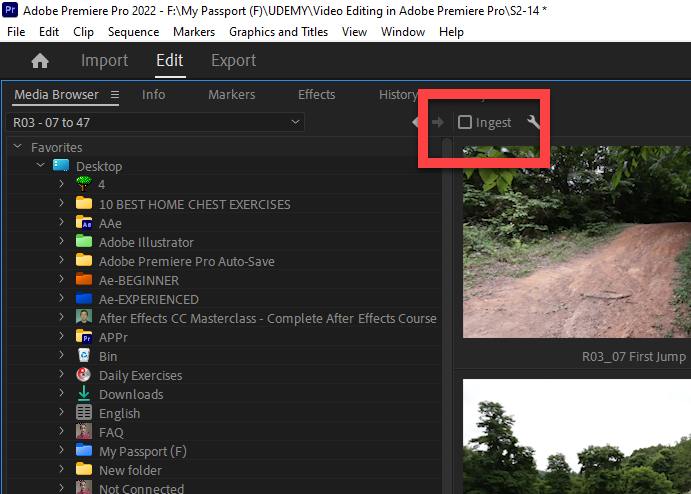
Copy link to clipboard
Copied
One definition: Ingest is the process of capturing, transferring, or otherwise importing different types of video, audio, or image media into editing tools in order to use it in a program.
It is "import," but with choices about how you do that. Copy the file from one drive to another? Build proxies etc?
See this:
https://helpx.adobe.com/premiere-pro/using/ingest-proxy-workflow.html
Stan
Copy link to clipboard
Copied
Whether INGEST is check mark or not I cannot see any different in copied file from one drive to another. I have not learned proxies yet.
Copy link to clipboard
Copied
Hit F1 and type in ingest.
https://helpx.adobe.com/premiere-pro/using/transferring-importing-files.html
Copy link to clipboard
Copied
The Ingest check-box in the Media Browser is a way to enable/disable Ingest Settings for a project.
File > Project Settings > Ingest Settings... is another way to get to these same settings for a project.
If this is unchecked (off), files imported via the Media Browser will be imported into the Project with no further ingest action.
If this is (checked) on, files imported via the Media Browser will be imported into the Project and the corresponding ingest action will take place (Copy, Transcode, etc.).
