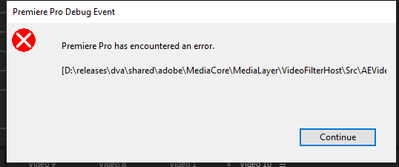Adobe Community
Adobe Community
Input Contract violation error
Copy link to clipboard
Copied
Hi all, I've searched for an input contract violation error that I am receiving that accompanies this popup error but can't find anything on how to solve this. Can anyone advise? I've got a project ongoing and it specifically happens when I open any sequence in that specific project. All other projects open with no errors. All was fine yesterday, not much been done since then other than one or two trims.
Thanks in advance
Copy link to clipboard
Copied
Update. So I found one similar issue on another forum from way back in 2015 and the user copied the timeline (not duplicating the sequence but the actual timeline conten) and pasted into a new sequence. Deleted the old and it seems to have fixed it. I have since found there are 2 more sequences in my project that have the same error so I'm in the process of appying the same workaround. Hope this helps someone 🙂