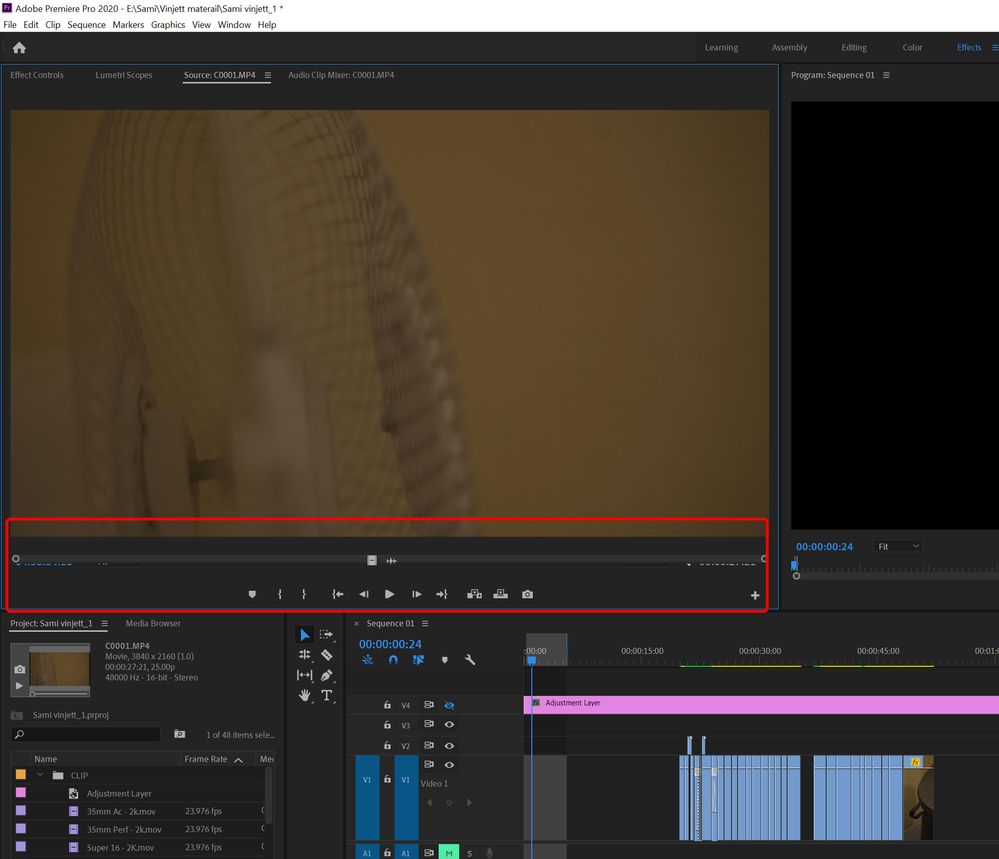Adobe Community
Adobe Community
- Home
- Premiere Pro
- Discussions
- Re: Interface bug: Source panels timeline Gone
- Re: Interface bug: Source panels timeline Gone
Interface bug: Source panels timeline Gone
Copy link to clipboard
Copied
Can't see my timeline in Source panel. Tried reset layout, reinstlled premiere pro, the problem is still there. The only soultion I have is to restart premiere pro and it works for a brief moment again, I've had this problem with older versions of Premiere pro, running 2020 now and the problem is still there.
Copy link to clipboard
Copied
Yes known issue:
Close panel and open again.
Copy link to clipboard
Copied
Anyone know how to close this panel and re-open it again without logging out of the Premiere Pro Project itself. I've been logging out of the actual project and re-opening as a work-around but if there is a faster way to close and re-open the panel please advise. To date, if I just jump between 'SOURCE' panel and lets say "EFFECTS" or "LEMETRI" panel this doesn't resolve the issue.
Thanks in advance...
Copy link to clipboard
Copied
Closing: click on the panel/window menu (hamburger),
Opening: double click on clip in timeline.