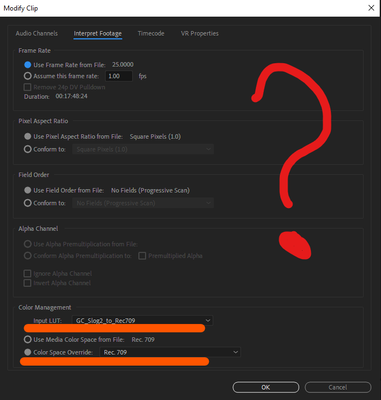Adobe Community
Adobe Community
- Home
- Premiere Pro
- Discussions
- Re: INTERPRET Color Management PrPro v.22.0 | Pay ...
- Re: INTERPRET Color Management PrPro v.22.0 | Pay ...
INTERPRET Color Management PrPro v.22.0 | Pay attention to the problem
Copy link to clipboard
Copied
Adobe developers also need to pay attention to the development of raw images in the new color management feature. When using LUT for LOG/RAW media, the software monitor does not display the developed material. Although on the timeline, when opening the media icons, it is clear that the LUT has been applied to clips.
Screenshots below:
Why don't they pay attention to it???
Copy link to clipboard
Copied
It's very messy indeed. At the time this was in Beta I made a post about why it is even necessary to do these conversions when there's not even a color appearance model (tonemapping) involved as you'd have with "default" conversion luts or management systems like ACES. It's only making things worse imo.
Ideally we just have all these colorspaces and gamma curves as a new effect Color Space Converter similar to AE's converter but without the nonsense icc profiles list just seperate curated space and gamma options from just the camera and display colorspaces.
And to really impress me implement a good OCIO tool with the ability to ignore all the background automated management of which half isn't even controllable.
As to your issue; did you make sure your sequence setting is also using rec.709?
Copy link to clipboard
Copied
I was convinced. Everything is set up as per the textbook. There is no problem for me to figure out where to click and for what. But, this is really a problem. This function is not finalized properly. It is raw and should have been tested in the BETA version of Premiere. As for OCIO, I support it. Now this standard is gaining popularity in industry manufacturing companies. You need to do something with color and it's not a joke. For such a professional tool as Premiere Pro, this is unacceptable
Copy link to clipboard
Copied
The fact is that if you looked carefully at the screenshot, the LUT was applied to the clip on the timeline. But, damn it, why is it not displayed on the software monitor. What kind of nonsense is this ? I don't understand. How could this be done, through one place
Copy link to clipboard
Copied
Yes I did notice that. I asked it because if your sequence space would have been rec2100 it could've perhaps explain the issue but it seems the thumbnails generated change as well when you do that.
I just grabbed an A7SII clip to test the LUT function and you are correct it doesn't do anything.
Not the biggest deal imo. You can still use Lumetri Color to load the LUT instead.
We usually place a reference LUT on an adjustmentlayer across the entire edit and replace it with colorgrading afterwards when moving into online.
Perhaps for quick content it would be nice to have this option and yea it should just work :).
Can confirm in current Beta of PP it's still broken.
Copy link to clipboard
Copied
Here is for clarity.
I keep track and try to report it. However, developers do not always manage to pay special attention to this from the first time. I raised this topic, but I did not find someone who would check and confirm your words.
Thank you for your feedback.
Copy link to clipboard
Copied
Copy link to clipboard
Copied
to date, the problem has not been solved.
Copy link to clipboard
Copied
community, is everyone doing well and functioning? Or you haven't tested this feature in the new version of Premiere v.22? You will respond. We need to support and solve this problem
Copy link to clipboard
Copied
If you want Adobe's attention, post here:
Copy link to clipboard
Copied
All right, Ann. I wanted to find out from the community, I kept silent. So others don't have to.