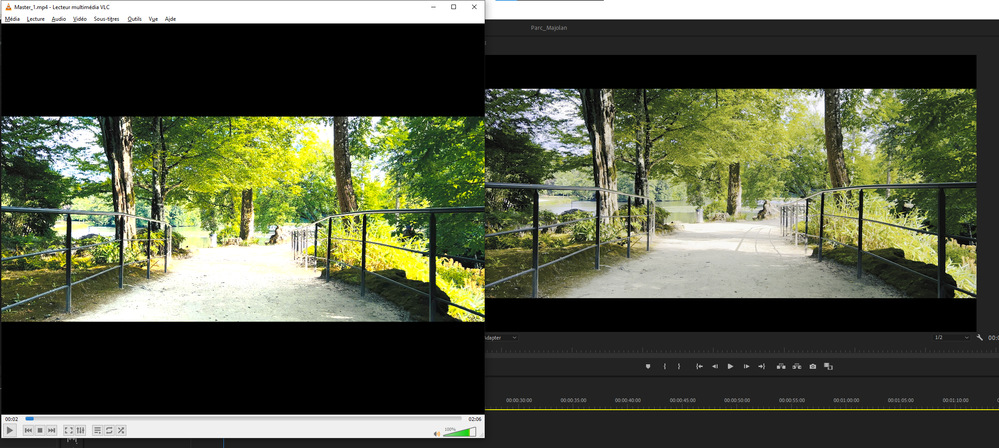Adobe Community
Adobe Community
- Home
- Premiere Pro
- Discussions
- Re: iPhone ProRes : difference between Premiere an...
- Re: iPhone ProRes : difference between Premiere an...
iPhone ProRes : difference between Premiere and render
Copy link to clipboard
Copied
Hello,
I have ProRes shots from iPhone 13 Pro. I added a color correction with Lumetri then a LUT but the render is pretty different between my preview and the final file as you can see here :
It looks over-exposed and saturated. The iPhone is filming in ProRes 422 HQ and colors are Rec 2100 HLG.
I tried to export in H.264, both with Rec 2100 HLG and Rec 709 but result is the same.
Copy link to clipboard
Copied
Hi there!
Thanks for writing in. Could you post the screenshot of the HLG export? Are you getting the same result after importing the exported media in Premiere Pro?
Let us know.
Kartika
Copy link to clipboard
Copied
If I do a HLG export (Apple ProRes 422 HQ + Rec 2100 HLG) I obtain this :
If I import it onto my sequence I have the same colorimetry than the original rush :
Copy link to clipboard
Copied
This is a color space mis-match issue. Your phone is set to shoot in HLG ... an HDR format. I'd recommend for now leaving that set to 'standard video', Rec.709 or SDR. Very few current screens actually handle HDR well if at all.
For the clips you've shot, you need go to the clips in the bin, select one or more, right-click/Modify/Interpret Footage, and set the Override option to Rec.709.
Now undo any Lumetri you have previously applied, and redo. It will now export correctly.
Neil
Copy link to clipboard
Copied
I thought filming in HLG was great because I have more color and exposure details to do my colorimetry ? I voluntary shot with the ProRes option enabled, and I thought I can do my color correction and then export to a most "flat" format. I'm false?
Copy link to clipboard
Copied
Up 🙏
Copy link to clipboard
Copied
You can go ahead and shoot in HLG if you want ... just understand
1) very few screens can actually properly handle HDR at this time, and it will take another 2-4 years to get past that, so Rec.709 delivery is for most things still more usable and
2) shooting HLG and delivering Rec.709 will take more work on your part.
In the public beta, they've now added an option to the Seqeucne CM settings to auto-tonemap any non-compliant color space clip on a Rec.709 sequence. That will maybe take care of item 2 when it ships.
You probably should add the public beta to your system, and you can do so without changing/removing anything including current 'shipping' version. Test that option to auto-tonemap.
Neil