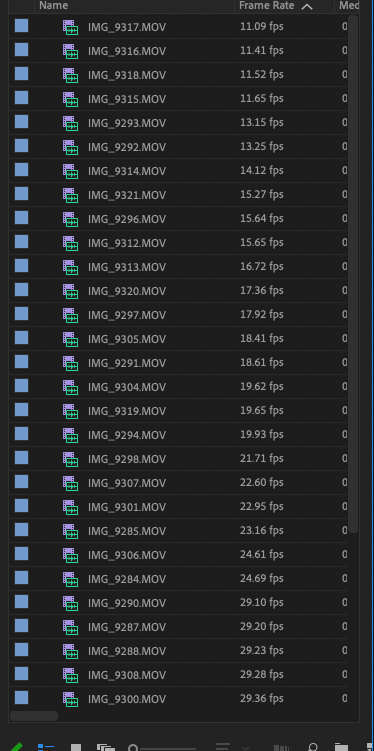Adobe Community
Adobe Community
iphone vfr problem
Copy link to clipboard
Copied
so a client shot some material on her iphone (I think it's an XS). And the clips are all variable frame rate, but the frame rates are all over the place. We prefer to use EditReady for the conversion to constant frame rate as we prefer to convert to prores at the same time... but not sure how to handle this conversion in EditReady or Handbrake for that matter. I'm guessing that for the clips that are close to 29.97, I should just convert to 29.97 (30p) but at a loss about the other ones. Audio is NOT an issue as these are all b-roll shots and we will not need the audio...
I doubt the client knows what her settings on the iphone were. And she shot some material yesterday after we'd had the chance to go over her settings and they were all approximately 29.97 and EditReady did the conversion to cfr and prores without issue...
thanks as always
Michael G
Copy link to clipboard
Copied
gonna try using editready to make them all 29.97 cfr and will see what happens. Will report back...
Copy link to clipboard
Copied
Try converting the lowest frame rate to 30P and see how it looks.
If OK, then use 30P.
Copy link to clipboard
Copied
just used editready to batch convert to 30P. And the low frame rate ones come in sped up. Figure if we need them (doubt they'll be usable) can always slow them down or interpret them to something approximating their original frame rate.