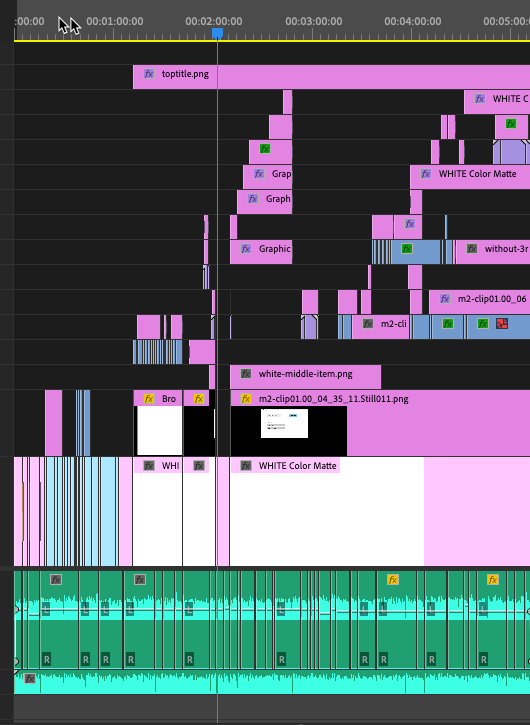Adobe Community
Adobe Community
- Home
- Premiere Pro
- Discussions
- Re: Is PR on the latest MacBook Intel Hardware Goi...
- Re: Is PR on the latest MacBook Intel Hardware Goi...
Is PR on the latest MacBook Intel Hardware Going To Become More Stable?
Copy link to clipboard
Copied
In the last 6 to 9 months, PR on my Intel MacBook has become less and less stable (more buggy). It's gotten somewhat better and worse between major and minor updates, but none-the-less, it pretty much really sucks. The last major release, that is the one before to the new export interface, I had a long support call with Adobe Tech Support and they reverted me back and told me that the new release was unstable and they would let me know when it became stable. I had issues like file corruption as well as horrible performance (could barely move inside timelines quite often). Support did call me back to tell me the latest version is more stable.
It is better, but still buggy. Some of the issues I currently have:
- Doing timeline exports (frame grabs) sometimes grabs the proxy image, other times the non-proxy. Exiting PR and restarting, always fixes that to always grab the non-proxy image as expected
- Timeline editing and moving assets gets really slow. That is, moving an asset can freeze for over 10 seconds waiting for the asset to start moving (or it never moves). Restarting PR always fixes this
- Holding "option" down to move items sometimes moves instead of copies (restarting PR always fixes this)
- Sometimes when exporting, can not export audio only, need to export Video and Audio just to get Audio
and lots of other annoying little stuff.
This has happened over many minor updates. I've cleared media cache multiple times. It's happened across many different projects, and I always start my projects from file/new project so I'm not bring along bugs. I've also had Adobe support look at my default settings and they agree there is nothing wrong there. Also, I have no plugins installed.
Are these problems the same on the new MacBook's with M series chips? Maybe Adobe is moving on from supporting intel Macs?
Here are my versions:
22.5.0 (PR)
Model Name: MacBook Pro
Model Identifier: MacBookPro16,4
Processor Name: 8-Core Intel Core i9
Processor Speed: 2.4 GHz
Number of Processors: 1
Total Number of Cores: 8
L2 Cache (per Core): 256 KB
L3 Cache: 16 MB
Hyper-Threading Technology: Enabled
Memory: 64 GB
System Firmware Version: 1731.120.10.0.0 (iBridge: 19.16.15071.0.0,0)
OS Loader Version: 540.120.3~6
Serial Number (system): xx
Hardware UUID: 59D627F4-6B86-5721-9849-2996FC84236B
Provisioning UDID: 59D627F4-6B86-5721-9849-2996FC84236B
Activation Lock Status: Disabled
Copy link to clipboard
Copied
BTW, as one might guess, most of the engineers and other dev staffers are Mac-native types. So the 'moving on' comment is rather ... odd. If they struggle, it's with PCs.
The situations you're having are not unusual, but not OS-based necessarily.
Some of the Mac users I know are getting awesome performance on their new Macs, including M1s, and loving it. Others on similar kit are getting Jack for performance.
And on PCs, as for say, my 6-month old 24-core Ryzen with a 2080Ti and a 4-year old Acer Predator Titan laptop ... both getting the best performance I've ever had with Premiere. But others with similar kit can be getting total mush.
One of the handy things about the Adobe CC apps setup is how easy it is to try a new version, and revert if you want. I work both with Resolve & Pr, and that's a lot more work to move to a new version, then revert, in Resolve.
Neil
Copy link to clipboard
Copied
I'm not following your "rather ... odd". Are you suggesting I'd be better off and less likely to have issues if I switch to Mac-native? I know I will have to at some point, but just don't want to deal with compat issues on other s/w I depend on (assuming that will be the case)
Copy link to clipboard
Copied
Sorry, I thought that was pretty clear. The engineers and devs are primarily Mac 'native' users. They're total Mac geeks. They only work with/on PCs when they have to.
So the comment that the devs would move on from Macs ... is odd. That's their whole life.
And all of them edit on the side. On their Macs. Typically the newest/latest/greatest Macs and Macbooks.
Neil
Copy link to clipboard
Copied
I assume you mean the dev's who work at Adobe on PR? I'm a "dev" and stuck on the last intel MacBook (as our most of my friend dev's). In my peer group, it seems to be only the managers and the "light" dev's that have switched for the most part. I thin partly because the perf is not yet on par with the fastest old Intel MacBook, and also, there are still apps out there struggling with compatability. I'm usually the first to move to new stuff, but I haven't done it on my Mac yet.
Copy link to clipboard
Copied
Yup. The Adobe staffers I'd guesstimate are at least 80% Mac people. And nearly all the ones I've talked with have a full range of kit from 'trash can' through the newest/hottest Macbooks.
And they also all are rather passionate about editing as a pastime too. So they actually use the app a ton to do their own work.
When I ask who's PC based, they kinda look around, and have to think about it.
Nope, they're not leaving the Macosphere any time soon ... 😉
Neil
Copy link to clipboard
Copied
In case anyone stumbles on to this post and is wondering about the new M1 Hardware vs the old Intel on mac. I recently picked up a low end Mac Studio and also a high end Mac Pro (both M1). OMG! Night and day performance in both editing and rendering (which I understand are about the same). On my old top of the line MacBook Corei9 with highest graphics available, editing HD video with normal compression was painful but doable. 4K was impossible. The timeline basically was just stuck most of the time. With the top of the line macbook pro 16, editing is smooth on 4K.
I know rendering a single clip is a bad test of perf, but at least it gives me an idea. I took one of my more knarly 5 minute videos and encoded it on three different computers.
Here are the results