 Adobe Community
Adobe Community
- Home
- Premiere Pro
- Discussions
- Is Premiere Pro compatible with macOS 11 High Sier...
- Is Premiere Pro compatible with macOS 11 High Sier...
Copy link to clipboard
Copied
Is Premiere Pro compatible with macOS (10.13) High Sierra? I'm afraid to update macOS to find out Premiere doesnt work well anymore. Happened twice with previous macOS updates.
 1 Correct answer
1 Correct answer
Hi Basb,
I talked to product management. You should be good to go with macOS High Sierra right now. As an editor, I would not change the OS if I was in the middle of an important project, however.
Let us know how it goes!
Thanks,
Kevin
Copy link to clipboard
Copied
benobvb, in what format was the clip that caused the crash upon import?
Copy link to clipboard
Copied
I have the same thing here; I just tried to import another PrPro project into a new one and it crashed shortly afterwards. Only way out is a force quit as well.
I just updated Mac OS X this morning; didn't even occur to me that PrPro would be incompatible, coming from a company like Adobe. <Sigh>
Copy link to clipboard
Copied
I'm just thoroughly puzzled. Apple has dropped several OS's that have been disasters at 'drop' for so many users in so many programs, not just Adobe's ... and people still automatically trust Apple a new Apple OS and assumes every vendor with a complex program will have done any and all rewriting of their program to mesh with the new OS in all circumstances at 'drop'.
It's not logical, of course. It's not 'historically accurate', of course. Many of the issues of new Apple OS's have needed update patches from Apple to correct them, clearly showing the problems were with the OS not vendor apps.
But ... so many still absolutely assume everything from Apple will be perfect.
I just don't get it. Especially for professionals with looming deadlines and their reputations at stake.
Neil
Copy link to clipboard
Copied
Not helpful, Neil....
Adobe support said PrPro was compatible; apparently it is not. Does anyone have any helpful suggestions? So far this has happened when I tried importing a PrPro project into a new one, when I created a new project then tried to import a PSD file, and when I created a new project file and dropped a .JPG file in.
Copy link to clipboard
Copied
Unfortunately, Adobe ( though still a more Mac comfy shop than PC) doesn't have 5,000 or more computers at hand of all sorts and eras running Mac OS. So I would guess initial testing is with rather a small subsample of the total Mac market.
Even among Macs. which due to Apple's non-upgrade builds (for the most part) have enough variables that it's difficult to say that X is safe for every user ... until a lot of users have tried X.
It's simple logic, to me, and I don't write this to be rude, but to suggest a bit of caution to my peers. I do not like it when folks are hit by things that take them away from being able to get work done. I don't care what the issue is, I just want to help folks get the work out under the conditions that pertain at the moment.
It just seems the better, prudent course to wait a bit on OS changes. Or was there something crucial about the new OS you had to have for your shop to operate?
If not, what would have been the cost of waiting a bit to see how other early adopters fare?
Neil
Copy link to clipboard
Copied
Did you find a solution ?
Copy link to clipboard
Copied
Hi BenoBVB,
did you find a solution ?
Because I did the update as well, not knowing it wouldn't work and I don't know what to do to fix it ![]() ?
?
Thank you
Copy link to clipboard
Copied
Ok - this is what Adobe support is recommending. Open a project and go to:
File->Project settings->General->Renderer->Mercury playback software only
This takes it to just render on the CPU (no GPU). They say the engineers are aware of the issue and working on a permanent fix.
Copy link to clipboard
Copied
This seems to have solved my issue! Thank you sir!
Copy link to clipboard
Copied
I updated to High Sierra, reading several posts it should be OK. Macbook Pro 15' early 2013 here with NVIDIA GT 650M graphic card 16GB memory. Under Sierra no problems at all, with High Sierra PrPro always crashed during exporting project, using Metal or Open CL. Using software rendering only helped, no crashes during rendering, but PrPro randomly crashed by doing nothing several minutes to hours after.
Same happened after upgrading to PrPro 2018.
It helped only, when i downgraded to Sierra Again using Time Capsule and now no problems again
Copy link to clipboard
Copied
Please fix this issue!
I can no longer use multi-cam on my mac in high sierra.
It crashes each time I attempt to enable multi-cam in the program window.
New project on Premiere 2018, same results.
Please help!
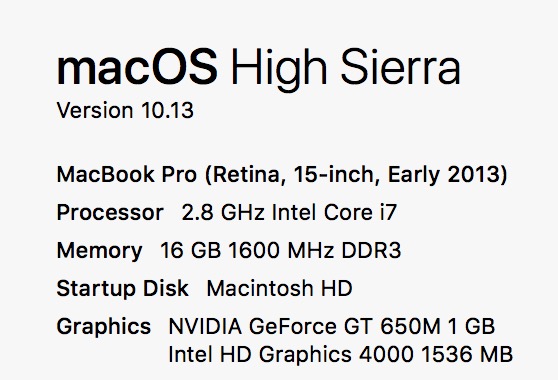
Copy link to clipboard
Copied
Hello everyone.
Do not install High Sierra. Since I've updated, I can not use Premiere Pro more than 60 seconds until it crashes.
I can not find a solution anywhere.
Copy link to clipboard
Copied
Crashes on opening EVERY SINGLE TIME - cannot even open a project
When is the patch coming?
Copy link to clipboard
Copied
Massive problems for me too.
Upgraded to the full suite of Adobe CC -> two days later I upgraded to High Sierra. Bad timing!
I tried to change the renderer but now exports are taking forever.
Will change back to Avid until this problem is fixed. What a nightmare. Now I know never to update MacOS again.
Copy link to clipboard
Copied
UPDATE:
I might have found a solution
So, changing to "Mercury Playback Engine (software only) makes the rendering take like x5 amount of time. Horribly slow.
However, the problem seem to be, for me at least, connected to Premiere Pro.
So if you in Premiere change to Software only and then go CMD+M (export) -> fix all your export settings -> Queue -> the project will open in Media Encoder instead. Now, close Premiere and in Media Encoder, change renderer to "Mercury Playback Engine GPU Acc (openCL).
It does not crash for me and it feeeeels like it's a faster rendering than from (software only) in Premiere Pro.
Plz give me your thoughts on this!
Copy link to clipboard
Copied
Wow ... glad I happened to see all these posts on High Sierra ...
bottom line .. what is the highest Mac OS you truly feel comfortable with right now .. i’m Still on Yosemite .. everything is and has been great .. because of Resolve and other software I need to upgrade ...
but how high is the best right now ??
thank you !!
Copy link to clipboard
Copied
WOW, I wish I never hit the upgrade button.
Having lots of work and no editing software to do a multicam edit. Wonder how mad my boss is going to be that I hit "upgrade"
Adobe please find a work around for us mac users that were so stupid as to think this would work.
Copy link to clipboard
Copied
Heelo guys. I just downgraded my OS to high Sierra, where could I download Premier and After Effects version to run here?
Thanks!
-
- 1
- 2

