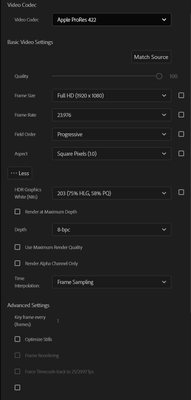Adobe Community
Adobe Community
- Home
- Premiere Pro
- Discussions
- Is Smart Rendering working in Premiere CC 22.5?
- Is Smart Rendering working in Premiere CC 22.5?
Is Smart Rendering working in Premiere CC 22.5?
Copy link to clipboard
Copied
I originally was following the Frame.io Workflow https://workflow.frame.io/guide/smart-rendering
I have a Windows 10 Intel Core i9-12900K PC workstation with an Nvidia RTX 3080-Ti, and 64GB of RAM. The footage is on a RAID connected via a SATA connection to USB3.0.
I've been rendering my sequences and then exporting mixdowns to ProRes422 MOV using the "Match Sequence Preview Settings" preset + checking "Use Previews" under the General dropdown....however my exports don't seem to be any faster...it used to leap through the rendered sections in 22.2 quickly. Currently, it looks like I'm getting real-time rendering at best (1:30 of video took a 1:30 to export)...is this feature working in 22.5, or am I doing it wrong? Here are my sequence settings & export settings:
Copy link to clipboard
Copied
Hi, josearm,
Sorry about that. Which effect are you adding on export? For video settings, are you choosing Match Source? Hope we can assist!
Thanks,
Kevin
Copy link to clipboard
Copied
Not adding any video effects on my end and I've tried clicking match source.
I might need to adjust my expectations...is there any baseline test or indicator I can use to determine if the Smart Render function is triggering? I previously used the sudden jumps in the render bar as a sign it was working.
My main issue is that there is no visual indicator that it is working.