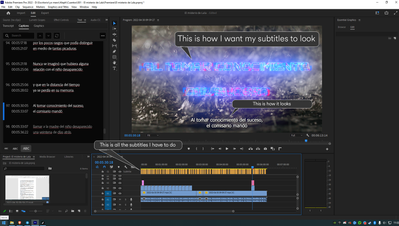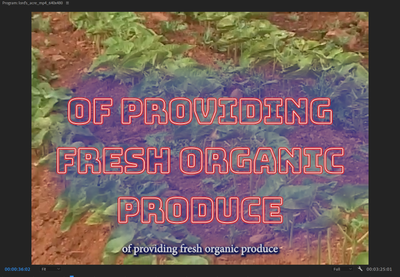Adobe Community
Adobe Community
- Home
- Premiere Pro
- Discussions
- Re: Is there a way to add an essential graphic tem...
- Re: Is there a way to add an essential graphic tem...
Is there a way to add an essential graphic template to all my subtitles automatically?
Copy link to clipboard
Copied
Copy link to clipboard
Copied
Hi CARLOS EDUARD24267397lsba,
Have you tried the steps mentioned in this article to stylize captions? Let us know if it helps.
Thanks,
Sumeet
Copy link to clipboard
Copied
Sumeet, despite the greatly improved style options, I did not think this would come close to working. So I gave it a shot, and was suprised!
Carlos, see what you think of this. There are some important differences, but it meets your main goal. The "caption" at the bottom is nested from another sequence so we can see the original. But the large font is actually a caption, not regular graphics text.
Here's a screenshot of the settings I used. I made them a "style" (arrow 1) so it applies to the whole track.
2 I picked a block font and made it very large.
3 I centered the text and put it at the bottom of the text box.
4 Ignore this; the leading increase spread the lines a little. It was intended to affect the background but I left that turned off.
5Set the caption to the center zone. You can also adjust the position more, but....
6 I maximized the text block, so you might see no change to trying to move the position.
7 - 8 No fill, 2 strokes of different colors.
9 No background
10 Shadow with 11 55% opacity; 12 90 degree angle to maximize center appearance; 13 45 distance; 14 100 size; and 15 185 blur.
Stan
Copy link to clipboard
Copied
¡Thanks for your help Stan!
Copy link to clipboard
Copied
Thanks a lot Summet, it actually hepls me a lot. The Only thing missing is the input text animation that the graphic essential have. Is there any way to add a nice animation to the captions such as the essential grpahic ones?
Copy link to clipboard
Copied
No, animation is not provided for captions. That requires converting them to regular graphics text. PR does not provide that option. I took this opportunity to update my list of possible options.
Subtitle2XML by Bas Tempelman, $9.99. Converts PR subtitles to xml file that can be imported as grahics text.
https://apps.microsoft.com/store/detail/subtitle2xml/9N78158BN7XM?hl=en-us&gl=US
See discussion here:
Youtube demo here:
https://www.youtube.com/watch?v=pWRLDcrOhIA&t=1s
After Effects SRT Importer Script by Digital Anarchy, free. For use with their other amazing tools in Transcriptive.
https://digitalanarchy.com/demos/SRT-importer.html
I have not tested in PR2022. (I have it on my to do list.)
Adds subtitles from an srt file in After Effects via a text script.
http://scientificswede.blogspot.com/2012/07/importing-srt-subtitles-in-after-effects.html
I have not tested in PR2022.
@Andreas Kiel can you update us on the status of your tools with PR 2021-2022?
Stan