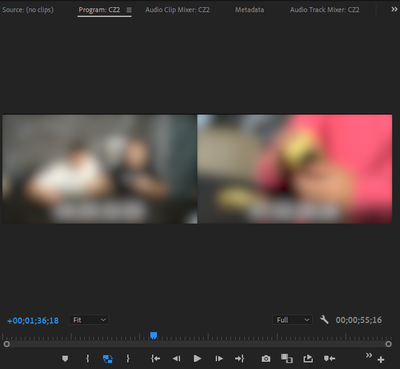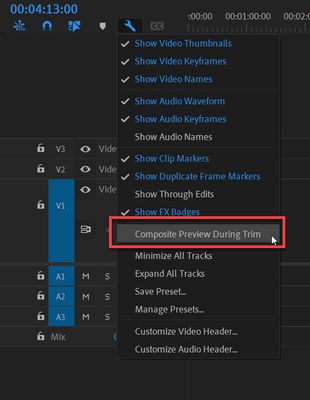Adobe Community
Adobe Community
Turn on suggestions
Auto-suggest helps you quickly narrow down your search results by suggesting possible matches as you type.
Exit
- Home
- Premiere Pro
- Discussions
- Is there a way to disable "comparasion view" which...
- Is there a way to disable "comparasion view" which...
0
New Here
,
/t5/premiere-pro-discussions/is-there-a-way-to-disable-quot-comparasion-view-quot-which-turns-on-automatically/td-p/13324027
Nov 05, 2022
Nov 05, 2022
Copy link to clipboard
Copied
While I am changing the duration of something above video clips in my timeline I can see this on my screen:
It's really laggy, and I don't need to see that screen. When I'm doing it in a place where I don't have any video clips it's fast and smooth.
Here is the recording of that problem: https://youtu.be/NBz7V45aPWA
It happens on a lot of different high-end PC, MacBook pro M1 Max, etc.
TOPICS
Error or problem
,
How to
,
Performance
,
User interface or workspaces
Community guidelines
Be kind and respectful, give credit to the original source of content, and search for duplicates before posting.
Learn more
 1 Correct answer
1 Correct answer
Community Expert
,
Nov 05, 2022
Nov 05, 2022
Community Expert
,
LATEST
/t5/premiere-pro-discussions/is-there-a-way-to-disable-quot-comparasion-view-quot-which-turns-on-automatically/m-p/13324072#M438884
Nov 05, 2022
Nov 05, 2022
Copy link to clipboard
Copied
Community guidelines
Be kind and respectful, give credit to the original source of content, and search for duplicates before posting.
Learn more
Resources
Troubleshooting Software & Hardware
Frequently Asked Questions
Premiere Pro New Features
Copyright © 2024 Adobe. All rights reserved.