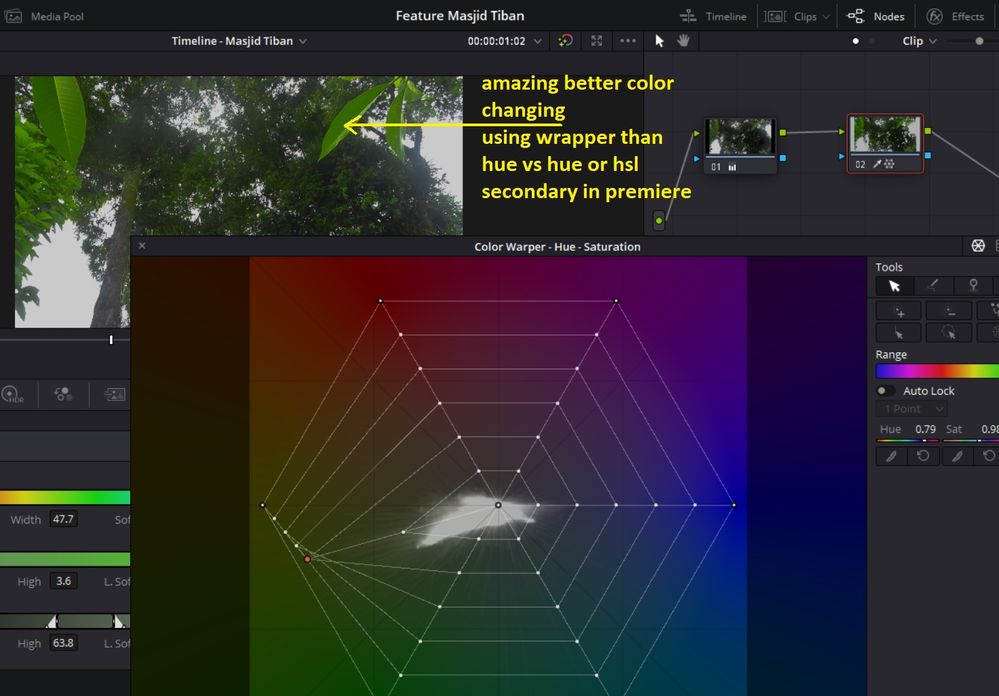Adobe Community
Adobe Community
- Home
- Premiere Pro
- Discussions
- Re: Is there any color wrapper for Premiere?
- Re: Is there any color wrapper for Premiere?
Is there any color wrapper for Premiere?
Copy link to clipboard
Copied
Dear community,
Is there any color wrapper for Premiere Pro? Using hue vs hue or hsl secondary really makes me pain. I see using color wrapper is really easy and much more natural.
Preview :
Copy link to clipboard
Copied
Hey Eko Wardoyo,
Thank you for your feedback. You may also share it on UserVoice so others can vote for it.
Regards,
Ishan
Copy link to clipboard
Copied
Thanks @Ishan Y
Copy link to clipboard
Copied
There are a couple things you can do. One is get Maxon/RedGiant's Colorista V, it has a double-hue control thing ... two circles, left one is saturation, right one is luminance.
You can 'grab' one of the six hue colors and move it sideways to take it towards that hue, on either tool. The left tool is saturation, so 'out' raises sat, pusing in lowers sat. The right tool is luminance, so out is brighter, in is darker. Amazing tool. But of course, you gotta pay for the plugin. For me, I need enough of their stuff at times, so I've got the full Universe.
The other thing is simply the HSL curves in the Lumetri panel. They work pretty decently, if not as obviously. I use those a lot, especially for matching chip charts between cameras. I don't often need to go to Colorista for that other tool.
And yea, Resolve's new warper is totally rad.
Neil
Copy link to clipboard
Copied
Thanks neil, it's better that tis tool created builtin Premiere than buy again another tool like maxon or reqgiant. 🙂
Copy link to clipboard
Copied
Which is the second method I noted above. The first looks closer in some ways to Resolve"s new cool Color Warper. The second is built-in, and can do much of that.
Espeically when you combine the three ... Hue v Hue, to change where certain hues lie ... Hue v Lum, to change brigtness per hue ... and hue v Sat, to change sat per hue.
Neil