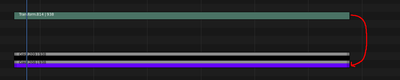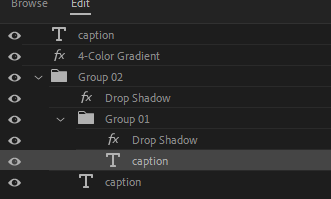Adobe Community
Adobe Community
- Home
- Premiere Pro
- Discussions
- Re: Is there any way to make one layer visible abo...
- Re: Is there any way to make one layer visible abo...
Is there any way to make one layer visible above another?
Copy link to clipboard
Copied
I used to edit in blender. In blender you can add a transform effect that is connected to a strip but then you can move that effect to higher layers which will make the strip its connected to visible.
e.g in the above example the purple strip has a transform effect (the green strip at the top of the page). Logically speaking, because the black strip is above the purple strip, the black strip should be visible. Because the transform effect for the purple strip is above the black strip however, the purple strip (with the transform effect) is visible instead of the black strip.
Is there any way to move effects across layers so that elements that are below other elements are visible on higher layers?
Copy link to clipboard
Copied
Please eloborate the issue with the visuals rather than the layers. Or if possible, please send the project file and I can check the issue, If the black strip is hidden or if the black strip is disabled, the purple strip content will bevisible on the screen. Or, if the black strip has any content that is with transparency, it can happen. Or, if the black strip content has got moved out of the visible screen arean, it could happen. Can let you know the exact reason if the file is shared or if you show the visual content on those layers.
Copy link to clipboard
Copied
Sorry, this is very hard to explain haha. The cause of me asking this question is because I want to make very complicated caption templates (with really cool animations and styles). I'm doing this using essential graphics in premiere. I have a lot of text objects that all say the same thing: "caption". My dilemma is that I want to link the source text value of these objects but I don't believe that feature is in premiere pro (if I am wrong please correct me as it would help a lot!). The only workaround I could think of is if you could add a layer that references another layer (in this case the text) meaning that by updating the text layer, all the layers that reference the text layer would also update.
Pretty much I just want to link the source text value, or if that isn't a feature, find a more complicated way to achieve that same task.
Sorry again - this is very hard to explain.
Copy link to clipboard
Copied
In after effects you can link the values of Source Text across different text instances - if you update text 1 to say "caption" text 2 will also update to say "caption" automatically. I pretty much just want to replicate this feature.
Copy link to clipboard
Copied
Thanks for the explanation 🙂 Actually it is difficult to achieve this in premier pro itself. After effects would help you to get this done and you can export as mogrt to get it added to premier as a template. I would still try to find a solution for your issue and get back to you. Meanwhile if you can share the file if possible, that would be great. sabarish.sabu@gmail.com