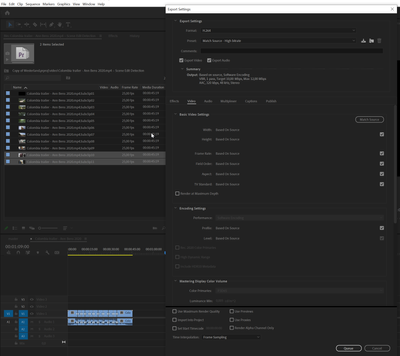Adobe Community
Adobe Community
Copy link to clipboard
Copied
I have a problem exporting some subclips for my bins.
I have imported an old file to do scene detection the I'd to export the single subclips in a folder. The problem is the final h264 file that is incorrect.
Correct file duration 00:17:10
Wrong file duration: 01:52:06
It is a black video with a clip at the end. The duration is wrong when I export to Media Composer. How can I fix it? See the attachments
Thanks for the advice, Pier
 2 Correct answers
2 Correct answers
No they are not the wrong duration. They are not real clips but SUB clips, but you are exporting from the wrong panel.
Select ALL ( or at least 2) subclips in the Project window
Right click > Export Media.
You will get a different window for Export Settings.
Set parameters and hit OK
Do you get the same export settings window as shown in my screenshot.
Copy link to clipboard
Copied
No they are not the wrong duration. They are not real clips but SUB clips, but you are exporting from the wrong panel.
Select ALL ( or at least 2) subclips in the Project window
Right click > Export Media.
You will get a different window for Export Settings.
Set parameters and hit OK
Copy link to clipboard
Copied
Copy link to clipboard
Copied
Do you get the same export settings window as shown in my screenshot.