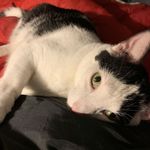Adobe Community
Adobe Community
Issue with captions
Copy link to clipboard
Copied
The latest upgrade of Premiere has created issues with captions during export.
We produce a weekly 30-minute program for Bally Sports (formally FOX Sports Net) and is delivered as 720p file. Since the last update of Premiere the entire caption file (30 minutes in length) is reduced to around 16 minutes in length and we can't figure out why. We deliver the same program to other regionals as a 1920x1080 file without any issues.
This was never a problem prior to the latest update.
System specs:
Intel i&-8700K, 32 gigs of RAM, 2 500GB SSD's RAID 0, 500GB SSD Cache Disk, 500GB SSD Export Disk, Onboard audio, GTX 980Ti (Driver only, no Nvidia software) running a dual monitor setup.
Does anybody have a clue as to what is happening?
We have also reinstalled an older version....it knd of solved the problem and then again it did not.
Did a clean install of the latest Premiere viersion and still the issue persists.
We've been using Adobe since 2003 and we are quickly heading towards the end of the road as our editing software. We are tired of creating workarounds for a software bundle that on paper offers everything to anyone in the creative world, but often at times comes up short.
Copy link to clipboard
Copied
So you are running the current release version of PR (15.2)?
What type of caption stream have you created? Subtitles (the old Open Captions)?
How (Text Panel vs Export Media) and in what format (srt?) are you exprting?
Stan
Copy link to clipboard
Copied
Hi Stan!
We had been running the current version (15.2) but overnight reverted back to 15.0. So far, we have created a wrok around by exporting our time, along with a sidecar file (scc) and then opening up a new timeline and that seems to work.
But its a work around and not a fix.
Copy link to clipboard
Copied
gotta say that I've worked in Avid, FCP1-7 and DaVinci Resolve over the years and Premiere is as stable and dependable as any of the other options I've worked with...
Alot of questions occur to me about your workflow.
Are you saying, you're exporting a captions only file (I think it's a .scc file) or this is a video file with the captions burned in? Is the sequence you're exporting 1080 or 720? You might try copying the contents of your sequence to a new 720 sequence. Haven't tried it, but any reason if you're exporting just a caption file, that the caption file exported from the 1080 sequence won't work? I've been working extensively with captions for a restoration of a documentary from the 80's. Started caption work in a uhd sequence at 24 fps and then moved over to a 1080 sequence at 23.976 fps without any issues exporting from either format. Gotta say that although captions have made my life a living hell, the problems do not seem to be in premiere, but dealing with getting a caption file into the authoring program.
Can you send me a project file with just a problematic sequence in it? I know the media will be offline, but I should be able to see if there's an issue with the caption export workflow. You can attach a link to the file to your replay or send me a message directly by clicking on my username at the top of my post.
Copy link to clipboard
Copied
yeah not an scc but an srt file... And Stan's a reliable resource for these sorts of problems. He's been an enormous help to me on my ongoing project. And generally, I'm pretty good at troubleshooting and solving problems in Premiere.
Copy link to clipboard
Copied
Our captions are created through Subtitle Edit and then brought back into the timeline for each segment we produce. From there the segment in then exported with embedded captions to our show project. Each show averages about 8 - 12 segments.
Our workflow is as such;
- Field aqquisition is 4K
- Segment editing is 4K
- Export for show timeline is 1080 (w/captions)
- Show timeline is 1080 and then exported according to each networks requirements.
This has been our workflow since 2016, with no real issues until recently.
Copy link to clipboard
Copied
708 can not be embedded.
Copy link to clipboard
Copied
Are you saying, you're exporting a captions only file (I think it's a .scc file) or this is a video file with the captions burned in?
Our normal workflow is to export a timeline with embedded captions (scc 608). This is for broadcast and not for web based viewing.
Is the sequence you're exporting 1080 or 720?
As mentioned in the original post, our timeline for the show is 1080 and is exported 720p (Bally) and 1080p for other reginal nets and local TV stations.
We have never had this issue until the latest release of Premiere 15.2.
Copy link to clipboard
Copied
Have you tried copying your sequence with caption track to a 720 sequence and then doing the export. Can't say I've ever worked with captions this way. When deliverying to pbs (and it's been a few years) we always went to a facility that could output to hdcam which at the time was the required delivery format...
Copy link to clipboard
Copied
Yes, and that has become the work around.
We have worked with captions since the FCC mandate back in 2006. First encoding onto tape at our own facility until we discovered to you could add a caption file to Premiere (I think that was back in 2012) and generate a video and enbedded scc file that way.
While we are not experts in "closed cations" we have been producing broadcast material with captions for over 15 years on a weekly basis.
It just a bit frustrating to have to add additional steps to a precedure that has worked for us for a long time and now does not, for whatever reason....sorry for the rant!
Copy link to clipboard
Copied
understand your frustration. My understanding is that the caption functions have been completely rewritten for the new version so it's not surprising there are some bugs. The added functionality has been an enormous help for me but maybe you should do a bug report. Just do a quick search of the forum and you should see how to do that..
Although we do some adobe employees responding to posts here, you can't count on it...
Copy link to clipboard
Copied
You referred to a caption "file," so I assume you were exporting a sidecar.
There have been issues with embedded captions in the new workflow. I don't know the current status. But I don't think they were related to timecode/length of the captions in the embedded captions. It was more related to whether broadcast software recognized the captions.
Are you exporting mxf or mov (the only options for embed from PR in the old or new workflow)?
As a test, did you keep PR 14.9 installed (the last update of PR 2020 before the new caption workflow in PR 2021)? If not, you can install it along side PR 15.
Since you taking a file from SubtitleEdit and adding the finished video, you can just do that part in 14.9. This may be a better workaround for the moment, and will confirm that there is not some other problem unrelated to the PR 15 caption workflow change.
Stan
Copy link to clipboard
Copied
Hey Stan!
The issues we have been having are solely related to exporting at 720p (50.0 Mb/s, 1280x720 at 59.940 at 4:2:2 with enbedded captions with scc file.
What would happen the caption file speeds up about halfway through the program.
We have used both 14.9 and 15.2 versions with little success.
We have done a clean install of 15.0, not 15.2 and it seems to be working at this moment. For whatever reason exporting from 15.2 created this issue and using both 14.9 and 15.2 on the same computer did not work.
On a side not when we check the media with MediaInfo it does not show the Text Stream, although we see when we bring it back into a new timeline. Very strange.
Copy link to clipboard
Copied
Thanks for reporting all the detail.
Yes, for some of the types, Media Info does not see the caption stream - even though it is present.
I don't recall any users reporting the "speeding up" issue, although I remember some kind of timecode issues, so I may be wrong.
Still curious as to whether these are MXF Op1a or Quicktime exports.
I don't understand 14.9 not working and 15.0 working. That may give the engineers a hint.
I would file a bug report where the engineers track such issues. They may or may not ask you for more info, but they will see the report:
https://adobe-video.uservoice.com/forums/911233-premiere-pro
Add a link to this thread.
Stan
Copy link to clipboard
Copied
Sorry to threadjack, but I thought MXF was the only way to embed 708 CC. Can you embed in MOV now?
To quickly add my .02 - we are currently on 15.0 and have gotten closer to exporting CC out of Premiere but our ingest system doesn't see it yet. My workflow is to edit the show, export as mp4, send it to Otter.ai, take the .srt and turn it into a .mcc and bring it back in. It does work in Edius X for me, but I would love to see it work in Premiere.
Copy link to clipboard
Copied
At this time, ProRes I think still only embeds 608, 708 needs the MXF as you mention.
Larry Jordan has one of the better columns explaining the working professional details of the new captions process.
Neil
Copy link to clipboard
Copied
N to the S,
Here is a pre-PR2021 thread regarding whether PR will embed 708 in mov, with a link to a staff response. (The answer is no.) There was some debate as to the reason. It seems to be possible, just not from PR.
I have not tested PR2021, but have not seen anything that suggests this has changed.
Stan
Copy link to clipboard
Copied
Hey Alan,
Hope you are well. We ran into same issue - actually the guys at AT&T SN in Denver noticed the issue on our latest episode. I hate when Premiere has these hidden bugs that are hard to track.
Anyway, I went ahead and installed 14.0, exported a prores version of the 30 minute show and layed by .SCC created by Vitac in sequence for re-export to MXF. Of course this is pain in ass because you have to use the old version of caption tool.
#ADOBE please fix this issue. It is major problem for TV delivery.
Thanks,
Mike Billingsley
Action Television
Copy link to clipboard
Copied
is there any reason why you can't use the caption tool in 2021 and then bring the exported file into 2020 for the output?
Copy link to clipboard
Copied
That is essentially what we did. However, having worked in the development team on several NLE projects, I can say that the goal when creating a new interface like the caption tool is for it to work through the entire process for broadcast professionals. We delivery programming to multiple networks and quite frankly, we never had the need to "check" the caption output to see if it is actually working like one would expect. SO this is a major bug for a development team who have made a significant upgrade to their Caption tool, because it does not work and we are advised to step back to a substandard tool that was the caption module in PP 14.#. If I were the product manager for Adobe PP, I'd be pushing for this fix daily. Just saying.
Copy link to clipboard
Copied
That is essentially what we did. However, having worked in the development team on several NLE projects, I can say that the goal when creating a new interface like the caption tool is for it to work through the entire process for broadcast professionals. We delivery programming to multiple networks and quite frankly, we never had the need to "check" the caption output to see if it is actually working like one would expect. SO this is a major bug for a development team who have made a significant upgrade to their Caption tool, because it does not work and we are advised to step back to a substandard tool that was the caption module in PP 14.#. If I were the product manager for Adobe PP, I'd be pushing for this fix daily. Just saying.
Copy link to clipboard
Copied
Thanks for posting your workaround.
Forgot to say: if you file the bug report, put a link here so other users can upvote it.
Stan
Copy link to clipboard
Copied
Hi Mike!
It funny, the issue with 30 minutes worth of captions turining into 16 minutes only happens on files sent down to Houston as a 720p file. All of our 1080p files that we send out to other RSN's and stations do not have the same problem.
But here is the kicker, for the past 8 weeks we'll see this issue pop up every other week. Nothing has changed on our end, it just happens. So we have gone back to 15.0 and this seems to work right now...fingers crossed.
By the way, we have always kept a copy of Resolve on our editing systems but now we are seriously considering dumping the Adobe Suite and making the jump over to Resolve.
All the best,
Alan
Copy link to clipboard
Copied
I do a lot of work in Resolve and so follow the Resolve forums. The captions process there is complained about if anything even more than "we" complain about PrPro's. It seems captions are not ... the most easily done task?
Neil
Copy link to clipboard
Copied
Neil,
I'm assuming you are producing captions within Resolve itself? We have never used the internal caption/text option to produce captions. That is way too time consuming. All of our captions are produced through a separate external program using an exported waveform file, along with voice recognition software to produce a text file. Doing it this way also allows us to use another software by Orban to make sure our audio levels are within broadcast specs. We have tested and used this same process in Resolve. Just import the srt file and add it to the timeline.
-
- 1
- 2