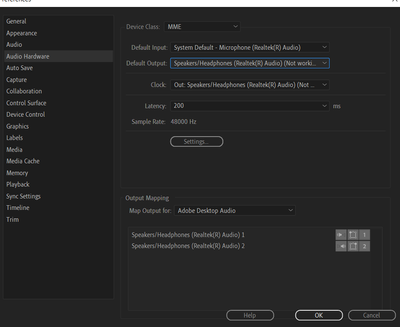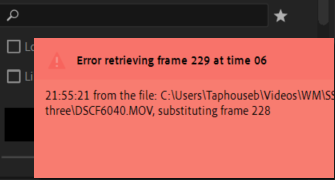Adobe Community
Adobe Community
Issue with Fuji XT4 media.
Copy link to clipboard
Copied
Fuji tx4
4k
24 Fps
MOV/H 265(Hevc) LPCM
Mod notes: Created a new discussion to diagnose/troubleshoot this issue properly
Copy link to clipboard
Copied
Hi CNB Marketing,
Sorry to hear about this. Please let us know if the media files are captured internally on Fuji XT4, or are they captured on any external recorder (like Atomos Ninja)? Also, let us know your system specs (OS, CPU, GPU & RAM).
Thanks,
Sumeet
Copy link to clipboard
Copied
I uninstalled and reinstalled my video and sound driver that fixed the crumpet-looking playback. Now it has a bad leg on every playback mode, I did the three steps where suggested clear my cash ETC.
Device name LAPTOPMRKT-110
Full device name LAPTOPMRKT-110.countynationalbank.local
Processor Intel(R) Core(TM) i7-9750H CPU @ 2.60GHz 2.59 GHz
Installed RAM 32.0 GB (31.7 GB usable)
System type 64-bit operating system, x64-based processor
Pen and touch No pen or touch input is available for this display
Edition Windows 10 Pro
Version 21H1
Installed on 10/27/2020
OS build 19043.1288
Experience Windows Feature Experience Pack 120.2212.3920.0
NVidia FeForce GTX 1650
DR V472.12
Memory Bandwith 128.03GB/s
Copy link to clipboard
Copied
Hi CNB Marketing,
We're sorry about the poor experience. We are aware of a similar issue, where the playback performance drops in the latest version of Premiere Pro. We have reported this issue to our product team & we will try our best to get it addressed as soon as possible. For the time being, you may either transcode these files to an edit-friendly codec like ProRes 422 or use the previous version of Premiere Pro (v15.4.1).
Thanks for your patience.
Sumeet
Copy link to clipboard
Copied
Hi CNB Marketing,
Would you mind trying our latest Beta release of Premiere Pro & checking if it's working properly? You may refer to this link to know more about the Creative Cloud beta program.
Thanks,
Sumeet
Copy link to clipboard
Copied
On a side note:
Set Default Input in the Audio Hardware in the Preferences is set to No Input.
Copy link to clipboard
Copied
It still has a one-two second delay. But it's better than it was. The video would not move, and the audio would go.
Copy link to clipboard
Copied
It still has a one-two second delay. But it's better than it was. The video would not move, and the audio would go.
Copy link to clipboard
Copied
Hi @CNB Marketing @Brad23159182i7nv ,
Sorry for this problem. We have fixed this in the latest beta builds and this is also on track to be available in normal builds. We will update you soon.
Meanwhile, you can download the latest Premiere Pro Beta build from Creative Cloud --> Beta apps --> Premiere Pro (Beta).
https://helpx.adobe.com/x-productkb/global/creative-cloud-public-beta.html
Please let us know how it goes in the beta build.
Thanks,
Mayjain