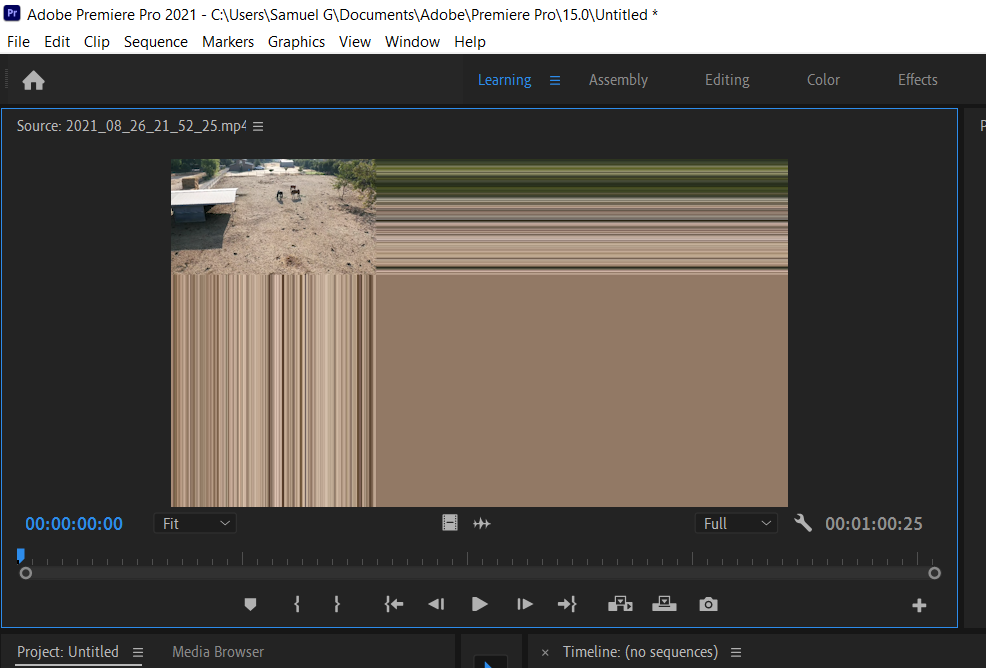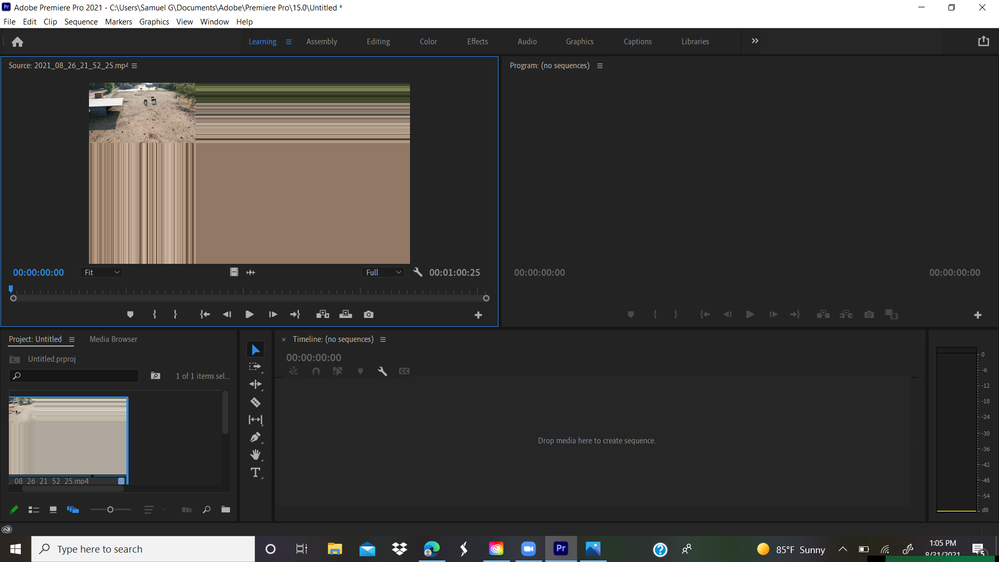Adobe Community
Adobe Community
- Home
- Premiere Pro
- Discussions
- Re: Issues Uploading Videos from DJI Mavic 2 Pro
- Re: Issues Uploading Videos from DJI Mavic 2 Pro
Issues Uploading Videos from DJI Mavic 2 Pro
Copy link to clipboard
Copied
Hello everyone, I am new to Premiere Pro and was wondering if anyone has ran into the same issue. When I upload videos from my Mavic 2, the video appears in the top left corner with stratified color lines in the x-y directions. (see pictures below) When I upload stills, I do not have the same problem. Also, if I upload a video from another device, say my iphone, the video appears normally in Premiere Pro. On top of all of this, if I open the Mavic 2 Pro videos with my normal media player, the videos appear normal. I have reintalled Premiere Pro 3 times and am at a complete loss. Any help would be greatly appreciated.
Copy link to clipboard
Copied
Please make sure that your video drivers and operating system are up to date.
Copy link to clipboard
Copied
Hi Rob,
Thankyou for your reply. Everything is up to date. Any other ideas?
Copy link to clipboard
Copied
Hi there!
Can you try transcoding files and see if that helps? You can transcode them through third-party software like HandBrake.
Let us know how it goes.
Kartika