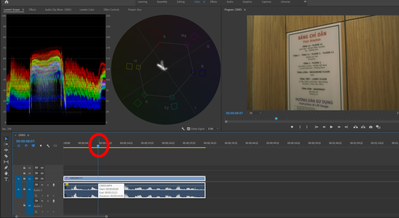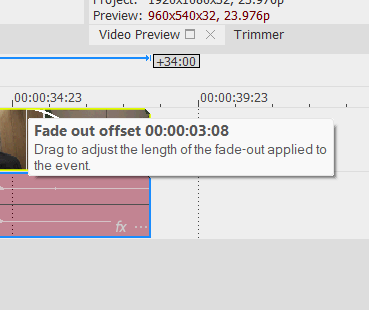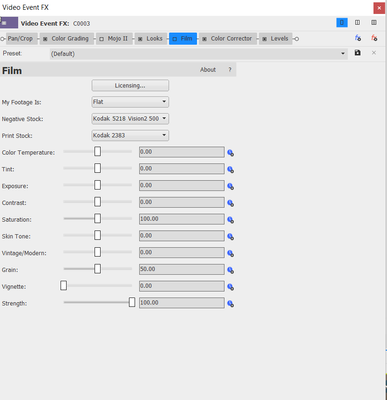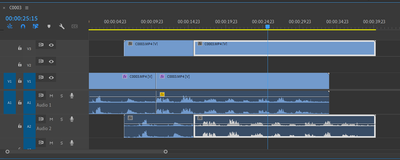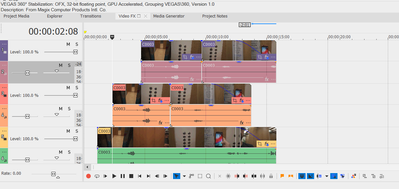Adobe Community
Adobe Community
- Home
- Premiere Pro
- Discussions
- Jumping from Magix Vegas to Premiere Pro. A few su...
- Jumping from Magix Vegas to Premiere Pro. A few su...
Jumping from Magix Vegas to Premiere Pro. A few suggestions compared with VEGAS.
Copy link to clipboard
Copied
I was a pro on Magix Vegas and now a novice on PPro. Big learning curve.
I don't like many things on PPro but I had to make the switch because Vegas 19 didn't make things better, especially for performance, it sucks and I had stability issues.
Now to the point.
1. TIMELINE UI
I undestand that there are different UI but some things feel more organic in Vegas and I don't understand why Adobe hasn't implemented them yet. What I really hate about the UI of Premiere is that WHY the hell you have to click the PLAYHEAD itself in order to grab the timeline line? Why the timeline itself cannot be grabbed anywhere around? I would make more sense and make life more easier, so you do not have to hove the mouse all the time on the top of the timeline. Why there is no normal SPLIT tool and you must have this useless RAZOR tool? Fortunately you can use the ADD EDIT with a shortcut that is similar to SPLIT with Vegas (with a press of a button it cuts the selection in the timeline).
Also at the end of each clip if you hover the mouse on Vegas you can easily do a fade out. Just by a click of a button.
2.FX PANEL
The FX panel of Premiere is a mess. If you have multiple effects you have to scroll all the way down to remove them. In Vegas the menu is much more cleaner and you can see them horizontally and just press the Fx minus button to delete them. I prefer Premiere that shows the animation timeline to the right.
3. WHY THE VIDEO AND AUDIO are seperated in different sections???
For me this is the biggest no,no in Premiere Pro. How did you survive so far? Is this the time line you have been working so far?
Look how it looks cleaner in Vegas
I can move around ANYWHERE I want each clip, even if its audio or video. Also each linked clip has different colorings. Also if you UNLINK the audio it shows you in real time how many minutes/seconds away you are when you move the audio around.
These are the first impressions I had. I will give more feedback when I get to know with PP better. Let me know your thoughts about this.
Copy link to clipboard
Copied
You start off with hating this and hating that, which will make it hell for you to learn Pro properly.
Get your self a subscription at LinkedIn Learning and start fresh and above all forget how previous program worked.
Playhead and Fx panel work great for me.
Would not have it any other way; separate video and audio section. FCP and Resolve work the same way.
Copy link to clipboard
Copied
Welcome to the club...
I was a whiz at avid many years ago, made the move to fpc1 - 7 and then abandoned apple when they abandoned fcp7 and finally moved to premiere. These shifts are never a walk in the park, but once you get the hang of it, Premiere's interface is as good as it gets imho... And at a certain point, you begin to understand the mindset of the software developers. I never start with tutorials, but dive in at the deep end and when I persistently hit a wall, I'll either go to the manual (perhaps an area where premiere doesn't excel), do some googling, go to linkedinlearning or ... come here and start by doing a search and then, if I can't find an answer, post the question. There are some truly amazing people who help here. Ann's one of the top ones... You may occasionally get the feeling that she doesn't suffer fools gladly (or am I being too sensitive?) but she's helped me and many others.
without spending a lot of time on your specific comments (you might create posts on a single issue/question with a suitable subject so that other people can quickly see what your asking and people searching for the answer will find it easily), quickly, you can set premiere up so the offset between video and audio is displayed. I leave that on by default so I can't remember where it is, but probably either in the timeline hamburger menu or settings (the wrench).
And when I have some spare time, I'll go thru the linkedin learning tutorials which are comprehensive and see things that I've missed and have a number of "aha" moments... It's also very valuable to scan the posts here as often as possible. Not only will you have the opportunity to help others, you'll learn some great stuff to help your editing chops and be prepared when something unexpected happens.