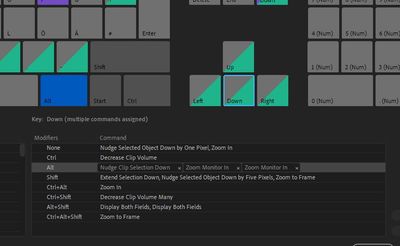Adobe Community
Adobe Community
- Home
- Premiere Pro
- Discussions
- Re: Keyboard functions switch in trim mode
- Re: Keyboard functions switch in trim mode
Keyboard functions switch in trim mode
Copy link to clipboard
Copied
I have zoom in/out in the timeline window mapped to cursor down/up.
Every time work in trim mode the keyboard function for cursor up/down switches to goto previous/next edit - very annoying. It switches back when i leave trim mode, but meanwhile i am at any point in the timeline where i just did not want to go.
Does anybody else see this misbehaviour? If so, is it going to be fixed?
Copy link to clipboard
Copied
Up/down arrow are panel-focused built-in controls. So switching panel means they will be active or not.
Zoom in/out in increments is already set to the +/- keys, and complete in/out as a toggle with the \ key ... so you need to set them to a different key?
Neil
Copy link to clipboard
Copied
Thanks for taking part. But in no panel my cursor up/down keys are set to goto next/previous edit point. Apparently the program simply ignores my settings in this case.
I know i could set them to different keys. But why do i have to after 25 years of editing with these keys on Avid and Adobe systems? It was not an issue in previous Premiere versions.
By the way: "\" is a comfortable key with an english keyboard layout, but not with a german layout. You can not work comfortably with Adobe's defaults on non-english keyboards. Not meant to offend, just to explain why you will rarely find german editors working with these defaults for functions needed so often. Even if you were willing to change years old workflows for no reason at all (besides bugs), default keys would not be an option for me.
Copy link to clipboard
Copied
I know it's a right pain being on different language keyboards in some of these apps, don't apologize for that! And it's something that makes helping and/or troubleshooting other user's woes more difficult also.
On my English keyboard, the default behavior for the up/down and left/right arrow keys is up/down goes to previous/next edit point. Left/Right go to the previous/next frames.
And on nearly all English keyboards, the \ key is right above the 'enter' key. Though on a tablet that can of course be anywhere.
One really confusing part of PrPro's keyboard shortcuts is so MANY of them are "focus-dependent" ... meaning they work for a specific panel, and only if that panel has "focus", the blue line outlining it.
Neil
Copy link to clipboard
Copied
I just tried your shortcut set up on my computer and it is quite interesting. While in the timeline panel using the up and down arrows zooms my sequence. But when the Program Monitor panel is active the up and down arrows forces next and previous edit points behahvior.