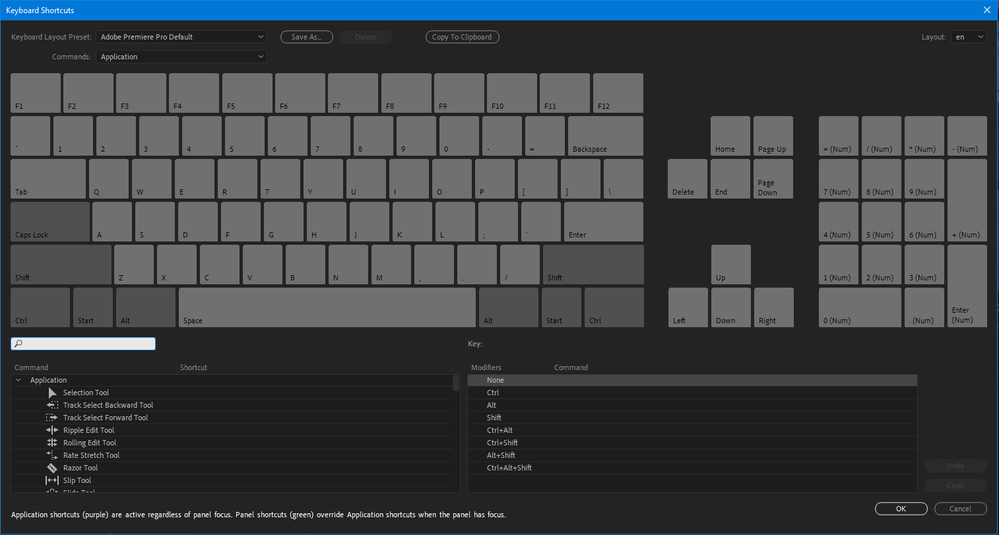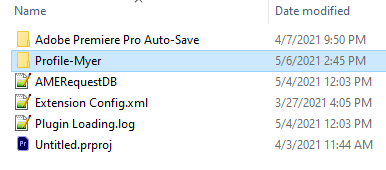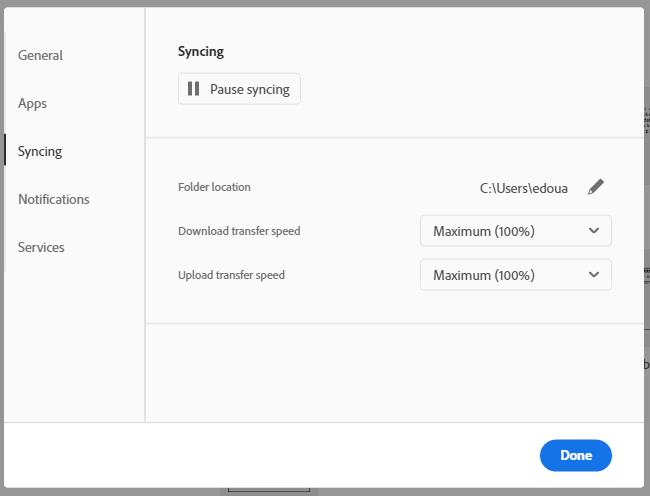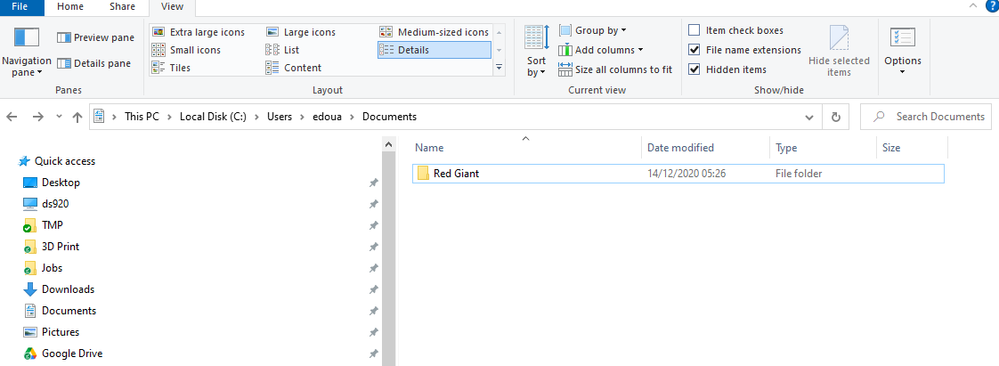Adobe Community
Adobe Community
- Home
- Premiere Pro
- Discussions
- Re: Keyboard shortcuts are all gone!
- Re: Keyboard shortcuts are all gone!
Copy link to clipboard
Copied
I have no more shortcuts on Premiere (15.4.1 (Build 6)). I tried different workarounds found in the forum for such the same issue from last year but nothing seems to work.
 2 Correct answers
2 Correct answers
That's probably the problem. It sounds like your user account is not complete. You may need to create a new user account (in Windows) then install PP again. This bit is not going to work of you: \Profile-m_omm\
That's a folder with your own account there, like "Profile-Myer"
That's also why I give you the path without the next folder as that one has your name in it.
I have just figured out, my Documents folder was on OneDrive, it was set by default at the installation. I put the .kys files there and now it works.
C:\Users\edoua\OneDrive\Documents\Adobe\Premiere Pro\15.0\Profile-CreativeCloud-\Win
Copy link to clipboard
Copied
The default keyboard shortcuts are located here:
C:\Program Files\Adobe\Adobe Premiere Pro 2021\Keyboard Shortcuts\en
Paste the below into File Explorer and it will take you to the Preferences folder
%UserName%\Documents\Adobe\Premiere Pro\15.0
Inside the folder above will be your profile folder, open that, and then "Win"
Copy "Adobe Premiere Pro Defaults.kys" from the Program Files folder (above) into the Win folder.
You should also copy that file a second time and rename it something like 'MyNamePPKeys.kys'
Start PP and from the Edit menu select 'Keyboard Shortcuts' (ctrl+alt+k by default) Check the drop-down, select one of those two files if one is not already selected.
Copy link to clipboard
Copied
I don't have any Adobe folder under %UserName%\Documents\
So I created manually the tree structure I found in another thread:
%UserName%\Documents\Adobe\Premiere Pro\15.0\Profile-m_omm\Win
and made what you told above but it doesn't work, is it possible that Profile-m_omm could be different?
Copy link to clipboard
Copied
There is something wrong, I checked the CC desktop app and the sync path seems right (C:\Users\edoua) but in C:\Users\edoua you can see there is no Adobe folder.
Copy link to clipboard
Copied
That's probably the problem. It sounds like your user account is not complete. You may need to create a new user account (in Windows) then install PP again. This bit is not going to work of you: \Profile-m_omm\
That's a folder with your own account there, like "Profile-Myer"
That's also why I give you the path without the next folder as that one has your name in it.
Copy link to clipboard
Copied
Ok but it always worked fine until now, strange.
Copy link to clipboard
Copied
Yes, it does look rather bare. have 14 folders in mine, including one for Adobe. And the Adobe folder has one for AE, AU, LR, PS, PR, PP. so, I stick to thinking your user acount is not in good shape.
Copy link to clipboard
Copied
I have just figured out, my Documents folder was on OneDrive, it was set by default at the installation. I put the .kys files there and now it works.
C:\Users\edoua\OneDrive\Documents\Adobe\Premiere Pro\15.0\Profile-CreativeCloud-\Win
Copy link to clipboard
Copied
I would reinstall everything and made sure One Drive was not used in any way what so ever.