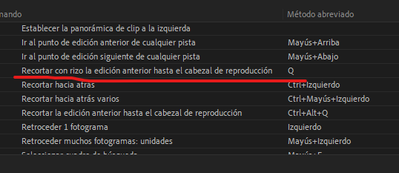Adobe Community
Adobe Community
- Home
- Premiere Pro
- Discussions
- Re: Keyboard Shortcuts not working in Premiere Pro...
- Re: Keyboard Shortcuts not working in Premiere Pro...
Copy link to clipboard
Copied
I have Premiere Pro 2020 since almost a year, and I have been using shortcuts like Ctrl+k, q, everyday.
Suddenly, today I tried it and it doesn't work.
I tried to reset all my config, and also reinstalling software. Is there something else I could do?
Maybe is an update problem?
I am sharing with you an image of the actual configuration of Q shortcut. It seems OK, but when i press Q in editing, nothing happens.
I need help with tis please.
 1 Correct answer
1 Correct answer
I'ts related to this bug:
Copy link to clipboard
Copied
I am on a Mac, in Premiere Pro v22.0
I discovered why dropping my custom .kys file into the Users/YOUR DRIVE/Documents/Adobe/Premiere Pro/22.0/ Profile-YOURDRIVE doesn't always result in producing your custom shortcuts in the Keyboard Layout Preset drop down menu in the KeyBoard Shortcuts window.
The reason is that it may be looking for your custom shortcuts in your 'Creative Cloud' profile folder, not your USER DRIVE profile folder.
In the 22.0 folder, there may be 2 folders with identical structures, one for your local settings and one for your Cloud settings. Drop your custom .kys folder in the Mac folder of both of them; the CREATIVE CLOUD and your USER DRIVE folder. Then reopen Premiere Pro and see if it isn't there now. Which folder it searches probably depends on the sync settings you specified in your adobe account preferences.
PS: I copy my custom .kys shortcut files and notes on all of my preferences to an external drive just in case something accidentally gets overwritten or corrupted on the boot drive. You an always drag and drop those custom files back onto your boot drive as a backup.
Copy link to clipboard
Copied
That's a good tip. I don't know how that happened on one of my machines. But for some time I had a second profile created for me, and that was the one in use. So, I just went with that one for a time.
Copy link to clipboard
Copied
Do you use different keyboard languages? I speak Spanish and use the Spanish keyboard occasionally. When I accidentally change the keyboard to SPA while working in Premiere (more frequently now on my new mechanical keyboard), many keyboard shortcuts don't work. Check it out.
Copy link to clipboard
Copied
until I switched it back to U.S. keyboard that the keyboard shortcuts show
up in Premier and are functional.
One thing to notice is that I opened Premier then switched EasyUnicode to
U.S. but the keyboard shortcuts still would not show in Premier. I had to
close and reopen Premier then the shortcuts show up in the Premier menus
and are functional. So switch your keyboard first then open Premier.
Luckily my friends figured this out. I've been suffering with clicking
everything for the last six months. Luckily I don't edit so much video.
But still, nice to have a solution, and not one that involved "resetting"
my computer, etc. Those solutions seem ridiculous to me in the decade 2020
and kill so much time.
Regards,
Steve
Steve Hanlon
Publisher
867 Larmon Road
Onalaska, WA 98570 USA
steve@pariyatti.org | www.pariyatti.org
<>
Copy link to clipboard
Copied
Thanks for posting what worked for you. 🙂
Copy link to clipboard
Copied
Thank you, this worked for me
Copy link to clipboard
Copied
Thank you very much. This really helped 🙏🏾
-
- 1
- 2