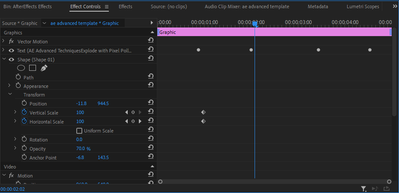Adobe Community
Adobe Community
Keyframing..
Copy link to clipboard
Copied
If I were to sum up my problem with Keyframing, its that it doesn't seem to work for me. I am missing something somewhere. I am editing VR video using the GoPro Reframe..
I have tried keyframing things like reframes and zooms before and after my effect or change/edit to a video, but regarldess of whether I keyframe and then change, or change and then keyframe, if I have several keyframes per video, it seems like only the last one matters. In other words, the last change I make shows up for the whole video. Any previous keyframes that I had THOUGHT I set, aren't working. What am I missing?
Copy link to clipboard
Copied
When you check the keyframes, can you see them having different values (values you set in the first place)?
Or do the values on keyframes get somehow reset?
Adobe Certified Professional
Copy link to clipboard
Copied
Not sure how to answer that. I see the keyframes within the video field timeframe. I see the keyframes show up on the keyframe map above and to the left of the video timeline. For the record, none of my "effects" have a keyframe in/next to it, like I often see in other people's videos. I can just adjust my effects, and then set a keyframe from within the video timeline that I had to stretch to even see the keyframe option.
Copy link to clipboard
Copied
When you move your playhead to the position of the keyframe in the Effect Controls panel, you'll see the value for the keyframed property on the left:
Move your playhead to different keyframes and check if the value changes
Adobe Certified Professional
Copy link to clipboard
Copied
Thanks for you help. Some time has passed, and since then I have experimented with and learned a LOT about keyframing. I'm far from a master, but I'm not a padwan anymore, either...