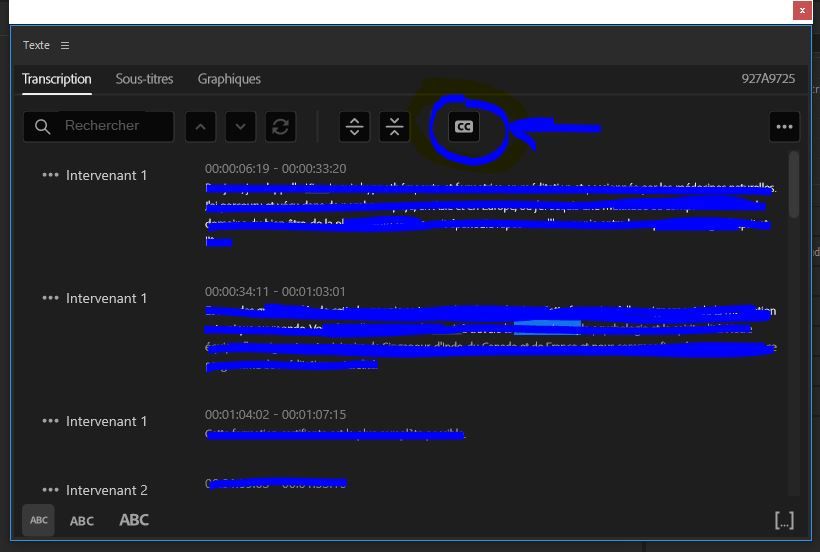Adobe Community
Adobe Community
- Home
- Premiere Pro
- Discussions
- Re: l'outil sous titre ne marche pas dans premiere...
- Re: l'outil sous titre ne marche pas dans premiere...
l'outil sous titre ne marche pas dans premiere 2022
Copy link to clipboard
Copied
J'arrive à creer un sous titre mais il est vide et le bouton plus ne marche pas
Copy link to clipboard
Copied
Can you post a screenshot?
Stan
Copy link to clipboard
Copied
Copy link to clipboard
Copied
That is odd. I see no reason that it should not create a caption in the Text Panel and on the timeline.
Try Ctrl-Alt-C.
Can you use the "Import captions from file" to import .srt?
I would reset the Captions workspace and if that does not help, reset preferences.
Stan
Copy link to clipboard
Copied
I got the same problem.
I import the .SRT file, but then, I can't modify the subtitles becaus the Text Window is empty !
Copy link to clipboard
Copied
Try with beta version of premiere, it works.
Copy link to clipboard
Copied
Heybee,
Can you post a screenshot?
Stan
Copy link to clipboard
Copied
Sorry, I didn't screnshot but the "text" window was totaly empty with no menu. I had to reboot Premiere Pro to restore the window.
Copy link to clipboard
Copied
I don't have the note in front of me, but this was a problem when the text panel "crashed," and would be completely empty - the screenshot in the earlier post in this thread still has the menu items.
If this continues to be a problem, let us know the version of PR you are running.
Stan
Copy link to clipboard
Copied
J'ai le meme souci
Copy link to clipboard
Copied
Bonjour,
il faut cliquer sur "CC" pour créer les sous-titres dans la fenêtre texte
Copy link to clipboard
Copied
Merci ! j'ai fini par comprendre que générer la transcription ne signifie pas générer les sous-titres... 😉
Copy link to clipboard
Copied
Hi HEYBEE,
I am glad you solved the issue.
Thanks,
Kevin