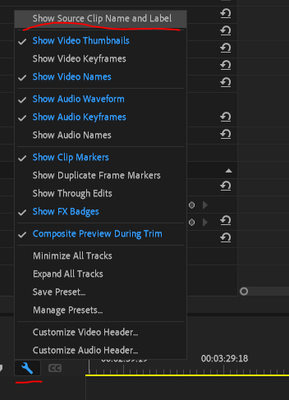Adobe Community
Adobe Community
- Home
- Premiere Pro
- Discussions
- Label changes the colour of the entire clip
- Label changes the colour of the entire clip
Copy link to clipboard
Copied
In all previous versions of PP ( I've been using PP everyday for the last 14/15 years) you could change the colours of any cuts of a clip but in this last release when I use the labels to change the colour a porsion of a clip it changes the colour the whole clip. At the moment, I am working with files that are 3/4 hour long and when chpping it to small pieces I want to colour code (ie label) each section but it seems impossible or at least I don't know how to do it ... i would be very grateful if any one has any solution for me
[side note: (this is not the first time abode changes things without anouning them, I remember for 20 years in photoshop I used to hold shift to keep the aspect ratio of images when changing their size and suddenly from 2 version ago , doing so was destorying my images, it took me a lot of research to learn that now if you want to change the ratio you need to hold shift otherwise just it keeps the ratio , they have done exact same thing with the selk forward tool in premiershortcut for which is (A), now you hold shift to select one clip as previously you had to hold shift to select all - I think they dont care about long term users they only care about mobile tools and on-the-go tools and getting new users ... but these changes brings us hassels and dramatically slows us down as a longterm user .... ]
 1 Correct answer
1 Correct answer
It's now a menu item on the wrench-icon menu in the Timeline panel ... at the top, "Show source clip name & label".
If that's checked, it shows the label from the bin on all instances of a clip. If not checked, you can have different labels.
Neil
Copy link to clipboard
Copied
It's now a menu item on the wrench-icon menu in the Timeline panel ... at the top, "Show source clip name & label".
If that's checked, it shows the label from the bin on all instances of a clip. If not checked, you can have different labels.
Neil
Copy link to clipboard
Copied
Cannot tank you enough Neil. you are life saver!
Your tip fixed my problem , ah, what a relief! I was really suffering from this issue.
Copy link to clipboard
Copied
Yea, when this kind of thing comes through and you haven't seen anything about it, it's a real "WHAT THE ... !!!!!!" moment ... I know that one for sure.
Neil