 Adobe Community
Adobe Community
Copy link to clipboard
Copied
Once I label a folder(Bin) how can I make those label visible in the icon view?
 1 Correct answer
1 Correct answer
Changing bin views
Bins have two views. You choose between them by clicking the List View or Icon View button at the bottom left of the Project panel.
- List view: Displays your clips and bins as a list, with a significant amount of metadata displayed. You can scroll through the metadata, and use it to sort clips by clicking on column headers.
- Icon view: Displays your clips and bins as thumbnails you can rearrange and play back.
The Project panel has a Zoom control, which changes the size of the clip
...Copy link to clipboard
Copied
You posted in the nontechnical Lounge Forum.
Please tell us what Adobe software you are using so that this can be moved to the proper forum for help.
Copy link to clipboard
Copied
tag has premiere pro so I moved this to that forum
Copy link to clipboard
Copied
thank you
Copy link to clipboard
Copied
Your welcome Alejandro. I'll look into color coding the bins in icon view... if it can't be done now that might be a good feature request.
Copy link to clipboard
Copied
Changing bin views
Bins have two views. You choose between them by clicking the List View or Icon View button at the bottom left of the Project panel.
- List view: Displays your clips and bins as a list, with a significant amount of metadata displayed. You can scroll through the metadata, and use it to sort clips by clicking on column headers.
- Icon view: Displays your clips and bins as thumbnails you can rearrange and play back.
The Project panel has a Zoom control, which changes the size of the clip icons or thumbnails.
Source: Working with bins > Organizing Media in Adobe Premiere Pro CC
Copy link to clipboard
Copied
This I know. When working on the "Icon View" the color labels used to mark in the list view don't show up. Is there a way to color code the bins in "Icon View" ?
Copy link to clipboard
Copied
Hi Alejandro - I was able to change the bin color in icon view by right-clicking on the folder and selecting label. The fly-out menu lists the colors available.
Copy link to clipboard
Copied
This is strange... I can select the color like you said but dose not show the color. Do i need o go somewhere under settings? I have look and found nothing.
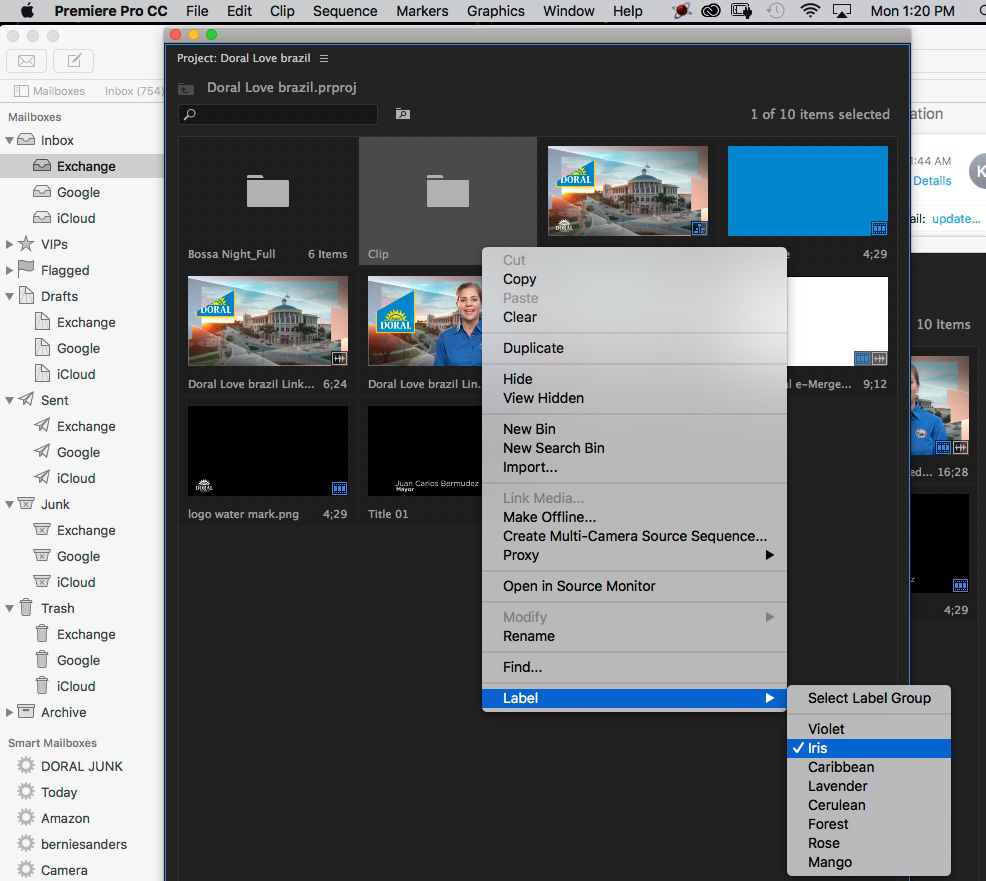 in the icon
in the icon
Copy link to clipboard
Copied
If you want to see the label color and a thumbnail of the clip, switch to the list view, then go to drop down menu next to the Project Name (the three stacked lines) click down and check Thumbnails.
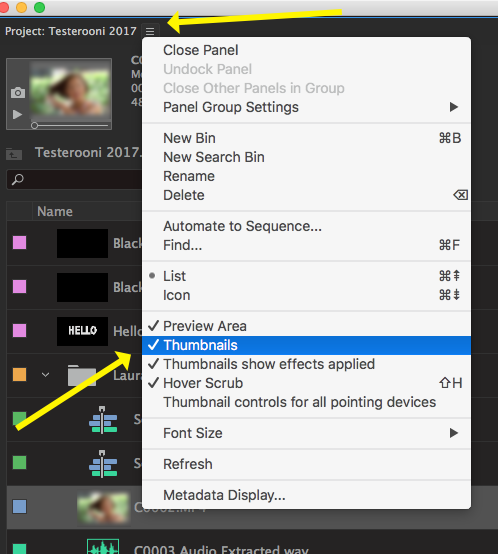
This will give you a small thumbnail next to the label color. You can make the thumbnails larger by adjusting the zoom paddle at the bottom right of the Project Panel.
MtD
Copy link to clipboard
Copied
Thank you. That I have used. So there is no way to see the labels color in the "Icon view"?
Copy link to clipboard
Copied
Not that I know of. You can sort the Icons by label (although you still won't see the labels) which would at least group the clips together for you.
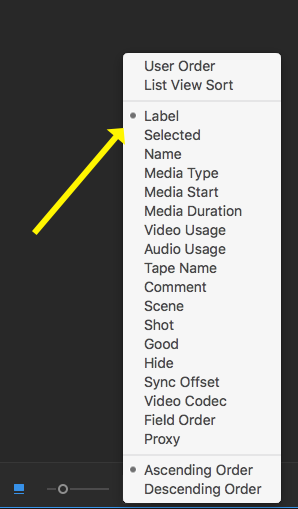
You should also file a feature request:
Feature Request/Bug Report Form
MtD
Copy link to clipboard
Copied
Can't believe that after 5 years and we can still see labels in the icon view
Copy link to clipboard
Copied
It's crazy that we were able to see labels in icon view.
In Premiere 22 labels are in icon view indeed, but in newer Premiere versions they disabled them.
I can't understand why, it didn't cause any problem, nor was distracting! Why getting rid of a feature when it's alreay there?
