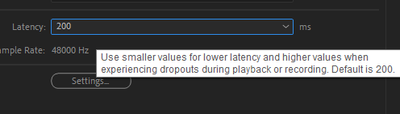Adobe Community
Adobe Community
- Home
- Premiere Pro
- Discussions
- Betreff: Lagging constantly during playback
- Betreff: Lagging constantly during playback
Lagging constantly during playback
Copy link to clipboard
Copied
- My Stats are as following
- Ryzen 7 1700x
- Gtx 1660 Super 6GB
- 32 GB of RAM
- Sata SSD up to 520 mb/sec read write
- 26 GB of RAM allocated to Adobe Software
No matter what i do the playback in Premiere Pro stutters constantly every 0.8 seconds or sth. Ive turned the resolution down, its just 720p 60 FPS .mp4 footage without any effects at all, ive even pre rendered the entire footage and the line above the Footage is green indicating, that the playback should be fine but nothing changed. - Literally nothing is maxed out on my PC.
Copy link to clipboard
Copied
What capacity and how full is the SSD?
Is it your only drive?
Copy link to clipboard
Copied
C: SSD 256 GB 35 GB Free, System on here
D:HDD 1 TB 461 GB Free, Nothing important
E: SSD 512 GB 60 GB Free, Footage, Project aswell as all Adobe Software on here
Copy link to clipboard
Copied
Copy link to clipboard
Copied
Makochako,
Definitely check Preferences > Audio Hardware as it sounds like the issue. A screen recording of the issue might help. You can delete media cache in media cache preferences. Works best with all projects closed.
Thanks,
Kevin
Copy link to clipboard
Copied
Copy link to clipboard
Copied
I am also facing the same situation, even updating to a newer version does not improve 😞
Copy link to clipboard
Copied
Kevin,
I am also facing the same situation, even updating to a newer version does not improve 😞
Copy link to clipboard
Copied
Currently my Media Files are stored on C:. Also now i have 88 GB of Free storage on C: and 212 GB of Free Storage on E:. You can take a look at the files I have attached to another anwser.
Copy link to clipboard
Copied
Where are the Media Cache files, not the Media files, stored?
Copy link to clipboard
Copied
Peru Bob i meant the Media Cache files. Theyre stored on C:. Here is a screenshot of my Audio Hardware settings. Ive already put the default input to no input. Im using Voice meeter to have different inputs and outputs for my streams for Desktop Audio, Audio my Audience cant her, Music etc. may that be the Problem?
Copy link to clipboard
Copied
I am also facing the same situation, even updating to a newer version does not improve, does anyone know if anyone is having the same problem?
Copy link to clipboard
Copied
try Preferences > Audio Hardware > Default Input => select "No Input"
Yeah i try, and it's correct :))
Copy link to clipboard
Copied
So far this issue is solved. As i understand it, it was caused by the lag from Voicemeeter. As ive said i use it to combine/split Audio Inputs/outputs. Instead of outputting the sound from Premiere Pro into the general output called "voice meeter input" where every sound on my entire computer is combined ive made it so that premiere outputs its sounds into the output called "cable output". But that means that everytime i want to use premiere i need to switch my outputs...
Copy link to clipboard
Copied
Ok forget my entire theory. Because i was new to Premiere Pro i of course googled the best settings for premiere pro. The default Latency here is 200 but i was told to set it on 50. Ive put it back to 200 and now it seems to work no matter what output.