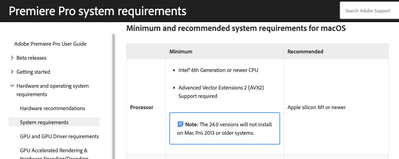Adobe Community
Adobe Community
- Home
- Premiere Pro
- Discussions
- Latest version killed off Mac Pro 2013 2020 - 14.0...
- Latest version killed off Mac Pro 2013 2020 - 14.0...
Latest version killed off Mac Pro 2013 2020 - 14.0.1
Copy link to clipboard
Copied
Hello all.
So after installing the latest version (after being nagged by Creative Cloud desktop app), Premier Pro no longer launches. Throughout recent updates, the performance has gone worse and now it says 'could not find video play modules'.
This is on a Mac Pro 2013, 6-Core, D700, 64GB Ram. - Its a little annoing because I know the hardware is 'older' but other 'native' apps run excellently and have no issues editing the same footage. (The previous update made playback even become stuttery even when using proxy ingest..etc).
Has anyone else experianced issues with Premiere no longer launching? - I also feel like every time it launches, it scans all plugins and VSTs which take forever? - Excuse any ignorance but I dont notice the same startup lag from other applications - native or non-native to apple...
Copy link to clipboard
Copied
Copy link to clipboard
Copied
Hello, thanks for the replies.
I think I've tried all those steps. Tried re-installs of Adobe CC & Premiere. Tried clearing settings, removing plugins/resetting preferences...etc Tried logging in as root user..etc (as did adobe online support when they attempted...)
Ocasionally, after an install, it will periodically launch and work for that time but the moment the program is closed and re-launched, the issue comes back. (Or if im lucky, it will launch a couple of times but it definatley fails soon and is not reliable.) - I've reverted back to the previous version, luckily, all my projects have not been updated so I can continue working on them.
Kind regards,
AJ
Copy link to clipboard
Copied
Hi Alex,
you are not alone. Looks like a few more MacPros from 2013 (6,1) are having this problem:
Copy link to clipboard
Copied
Having issues as well. Mine will launch but dynamic links will not load and once I hit render preview it freezes. After Effects also crashes as well when trying to convert photoshop layers to live text.
Copy link to clipboard
Copied
FYI, Adobe says 24.0 versions will not even install...
I'm also on a 2013 Mac Pro... Also doing fine with all other apps I use.
Copy link to clipboard
Copied
Here's the deal with that;
The 24.0 versions of the Adobe video apps now require a CPU which supports AVX2 instructions just to even install at all. Unfortunately, none of the 2013 Mac Pros support AVX instructions at all as they were equipped with CPUs which predated the introduction of AVX support that debuted in the Haswell (4th-Gen) CPUs. The Mac Pros used Xeon CPUs which were derived from the 2nd- and 3rd-Gen Intel Core CPUs (Sandy Bridge and Ivy Bridge, respectively) which had absolutely no AVX support whatsoever.
And the latest version of the Creative Cloud Desktop front end app is now aware of the CPU deficiencies; as a result, only the 23.x versions of the Adobe video apps will be available to download and install on such older systems.