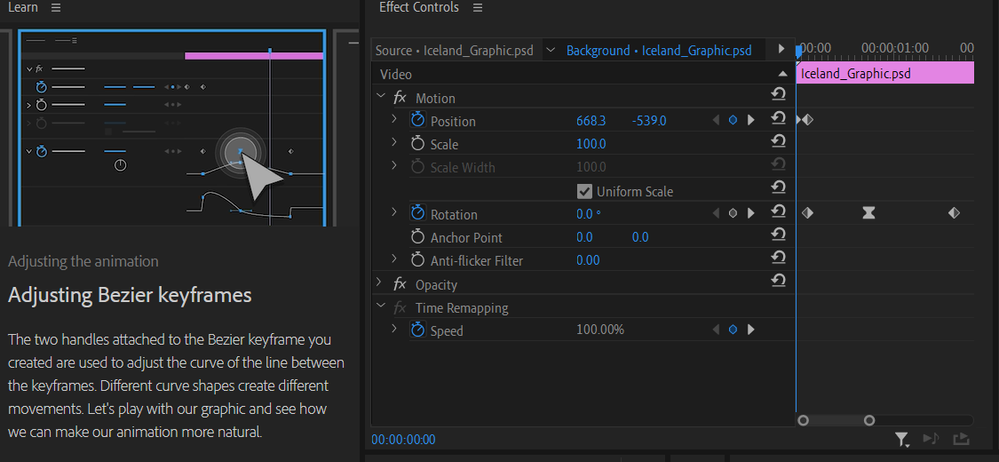Adobe Community
Adobe Community
- Home
- Premiere Pro
- Discussions
- Lines between keyframes not shown in ECP timeline
- Lines between keyframes not shown in ECP timeline
Copy link to clipboard
Copied
Hi All,
I'm currently running through the learning videos in premier pro (animations one). I'm at the point where I need to adjust the handles on the bezier keyframe to manipulate the curve of the line. However, I cannot see the line or the handles, only the keyframe markers. Can someone please advise?
 2 Correct answers
2 Correct answers
You need to twirl open the speed graph:
It didn't work in this case, but I've managed to solve it by expanding the rotation setting instead.
Thanks for the help, appreciate it.
Copy link to clipboard
Copied
Have you clicked on a keyframe? The splines should then appear.
Neil
Copy link to clipboard
Copied
I've clicked on all the key frames, the lines haven't appeared still.
Copy link to clipboard
Copied
You need to twirl open the speed graph:
Copy link to clipboard
Copied
It didn't work in this case, but I've managed to solve it by expanding the rotation setting instead.
Thanks for the help, appreciate it.