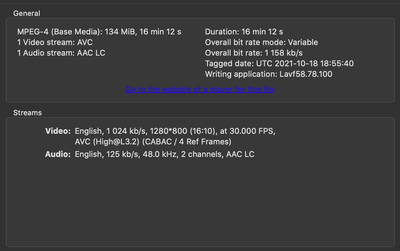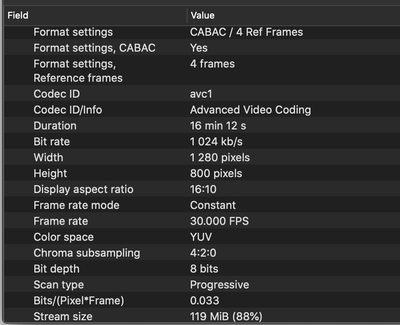Adobe Community
Adobe Community
- Home
- Premiere Pro
- Discussions
- Long (15 minute) H264 mp4 in sync in finder/Quickt...
- Long (15 minute) H264 mp4 in sync in finder/Quickt...
Copy link to clipboard
Copied
I have H264 mp4 sources that are around 15 minutes long. When viewing them in Premiere, they drift out of sync so that by the end of the clip the audio is about 1 second behind, and stays that way if I cut a clip into the timeline and export. But when I preview the same clip in the Mac Finder and skip to the end, it's in sync. Same with Quicktime. How can I get them to stay in sync in Premiere? (I first noticed this when I was still on the previous version of Premiere, so I updated. No change.)
Just to experiment I converted the clip in ME to ProRes. It stayed in sync but was 15GB and choked my system. I then converted that ProRes back to H264. Still out of sync at the end.
I also tried changing the suffix to .mov (no change) and .dif (Quicktime couldn't open to convert, Premiere didn't accept)
Mac OS 10.15.7 (Catalina - is this why?)
2019 Macbook Pro 2.3 i9/32GB
 1 Correct answer
1 Correct answer
I just experimented with re-transcoding the clip to H265. It stays in sync. Looks like H265 will be my new go-to low-file-size compression format.
Copy link to clipboard
Copied
Edit: Actually about 8 frames out of sync at the end of 15 minutes. Seems like a second.
Copy link to clipboard
Copied
are your sources from a smartphone or screen capture? If so, the problem is more than likely a variable frame rate. Here's how to diagnose and fix the issue
use mediainfo to determine whether your source is variable or constant frame rate
https://mediaarea.net/en/MediaInfo/Download
if it's variable use handbrake to convert to constant frame rate setting the quality slider in the video panel to maximum
https://handbrake.fr
and here's a tutorial on how to use handbrake
https://www.youtube.com/watch?time_continue=34&v=xlvxgVREX-Y
Copy link to clipboard
Copied
These were created in FFMPEG. I checked one in Mediainfo, it din't say variable frame rate specifically. Would it say that next to the frame rate? I assume they are constant.
Copy link to clipboard
Copied
rate
Copy link to clipboard
Copied
I see. It is constant.
Copy link to clipboard
Copied
Make sure your sequence and export settings are 30fps and not 29.97.
Copy link to clipboard
Copied
I just experimented with re-transcoding the clip to H265. It stays in sync. Looks like H265 will be my new go-to low-file-size compression format.
Copy link to clipboard
Copied
Hi there,
We appreciate you writing in and thanks for keeping us updated.
Give us a shout if you get any other issues.
Regards,
Shivangi
Copy link to clipboard
Copied
I believe the issue lies in the output of FFMPEG. I don't use it so I don't exactly know how it works, but I know that the sources going in were 30fps H264 mp4s, and they exhibited no sync issues in Premiere. When they were compiled in FFMPEG and output as a 15-minute H264, that is when the sync drift appeared. But then retranscoding in ME to H265 somewhat alleviated the problem. So something about going from FFMPEG to Premiere seems to cause sync drift, 8 frames per 10 minutes by my measure.