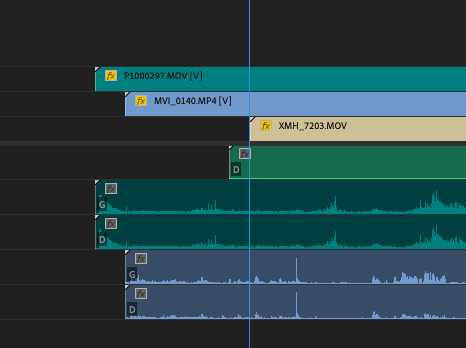Adobe Community
Adobe Community
- Home
- Premiere Pro
- Discussions
- Looking for a faster "cut and delete" multiple cli...
- Looking for a faster "cut and delete" multiple cli...
Looking for a faster "cut and delete" multiple clips
Copy link to clipboard
Copied
Hello! I'm French so I might not use the correct words, apologies.
I would like to cut and delete everything that's before the playhead (first pic) with a single shortcut, so that the start of each clip is aligned (second pic). And also do the same for the end of my clips. How could I do this? 🙂
Thank you so much!
Copy link to clipboard
Copied
Ctrl/Cmd/A or 'lasso' with the mouse to select them, then hit the Q key for the 'top'. Then for the 'tail', it's the W key. This works on individual tracks, and I think on all selected, acting from where the playhead is located.
Neil
Copy link to clipboard
Copied
Thanks the help Neil!
Unfortunately I know about these two shortcuts, but they only work when all clips are trimmed exactly the same, hence why I'm still looking for this possibly faster way. Or maybe I'm doing it wrong…
Copy link to clipboard
Copied
Hey @Amaury.
Try this: Mark Out, then use either the ripple delete or extract shortcut to trim the clips. Works?
Thanks,
Kevin