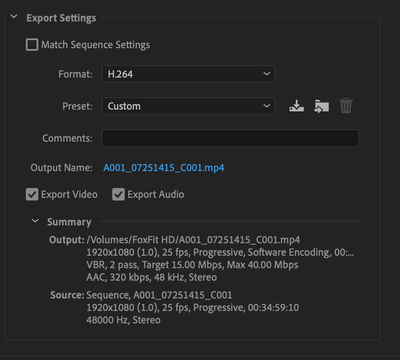Adobe Community
Adobe Community
- Home
- Premiere Pro
- Discussions
- Re: Loosing pixel quality when exporting
- Re: Loosing pixel quality when exporting
Loosing pixel quality when exporting
Copy link to clipboard
Copied
Hi,
Is it possible to maintain the pixel quality / crispness of the preview in Premiere Pro 21 when you export? I am findinding that the export of 1920x1080px in H.264 format is desaturated and not as sharp as the edited preview in Pr specifically on desktop.
My goal is for the export to match the Pr preview, does anyone have any ideas?
Thanks in advance
Copy link to clipboard
Copied
Hi there,
Sorry about the poor experience. Would you mind sharing a screenshot of the sequence settings & the export settings that you have used? Also, let us know the specifications of the media files that you are working with. We're here to help, just need more info.
Thanks,
Sumeet
Copy link to clipboard
Copied
Copy link to clipboard
Copied
Short answer: Yes, it is.
Now as to why you aren't getting that result, you need to provide some info.
- What operating system?
- What specific version of Pr?
- Where did you get your source video and how was it filmed?
- Please post a screenshot of your export settings.
- What software are you using to view the exported footage?
Copy link to clipboard
Copied
Hey Jeff,
Appreciate your help.
Please find responses below:
- What operating system? macOS Big Sur, Version 11.2.2
- What specific version of Pr? Version 15.4.1 (Build 6)
- Where did you get your source video and how was it filmed? Professionally shot - don't have detail
- Please post a screenshot of your export settings. Please find attached
- What software are you using to view the exported footage? Quicktime
Copy link to clipboard
Copied
5. Try VLC. What you're seeing may be a Quicktime gamma issue.
Also, try re-importing the exported file into Pr and viewing it there in the Source Monitor. Does it look any different than it did in Quicktime Player?
Copy link to clipboard
Copied
Hey Jeff,
Thanks once again for this.
Using VLC didn't improve the export quality - however when re importing the exported file back into Pr the quality is perfect.
Copy link to clipboard
Copied
The gist of what Neil said below is that there isn't a problem with the exported file; there is only an issue with the system chosen to play back the exported file.
You have to get it to look good on whatever system or setup you will use to display it to your audience. When you're happy with that, you're good to go.
Copy link to clipboard
Copied
Part of the issue may be that the Mac OS uses their in-house color management utility, ColorSync. Which for some totally non-comprehensible reason was set to mis-apply proper Rec.709 video standards. It uses gamma of 1.96 rather than the prescribed 2.4, and ... does not apply the second (display transform) of the two required transforms.
So things from PrPro viewed out in QuickTime will normally look less contrasty, less saturated. Which may be part of the issue. VLC follows proper Rec.709 standards on most Macs. Which is why Jeff recommended checking with it.
Neil