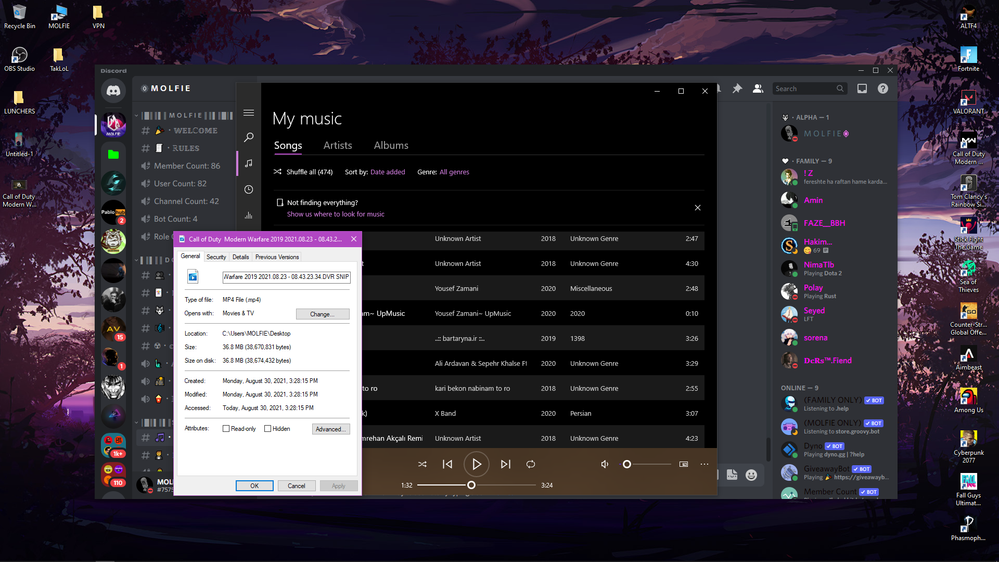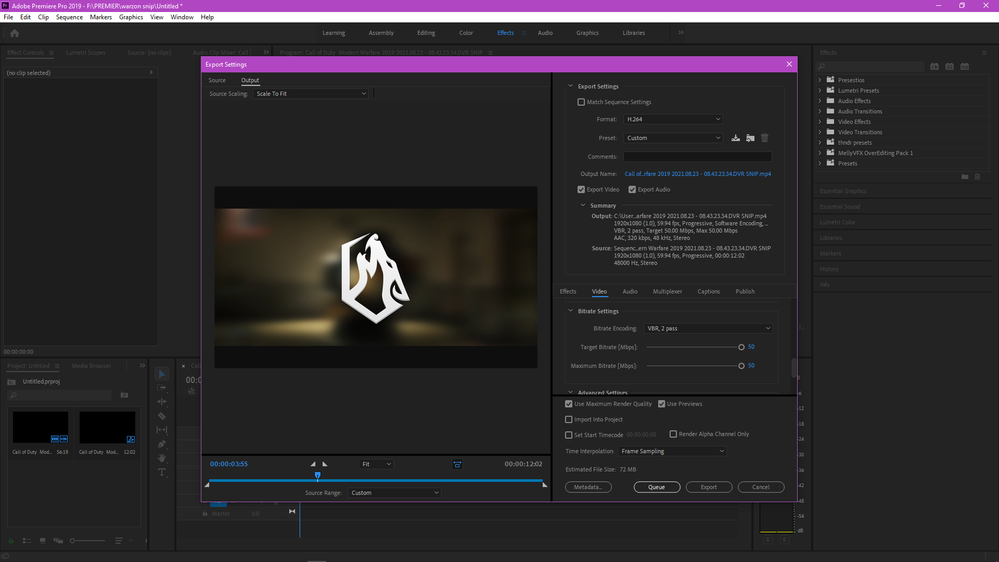Adobe Community
Adobe Community
lost video size after export
Copy link to clipboard
Copied
Hi, after exporting my file, the video size is almost halved, I do not know what
to do in the program, for example, the file size is 65mb, but after exportingit becomes 20mb, please help
Copy link to clipboard
Copied
Filesize = bitrate x duration.
If duration has changed, so has the file size.
Copy link to clipboard
Copied
how can i fix that? i use vbr 2pass as bitrate
Copy link to clipboard
Copied
Copy link to clipboard
Copied
Turn off Use Preview (uses lesser codec).
Copy link to clipboard
Copied
That is what is supposed to happen. The codec you acquired the footage in is obviously very high bit rate but the video is no that complex. So when you render out using an efficient codec you wind up with a smaller file size. Provided the quality is still good don't worry about it.
Copy link to clipboard
Copied
The encoder inside of Adobe products is pretty smart for .mp4 (h.264/5) encoding.
It will adjust itself to produce the lowest file size based on the target quality set by the user.
When the software encodes your file smaller than you expect it is because the encoding detects that the target bitrate would be wasting space by encoding at that rate and reduces the bitrate output.
This is a good thing as smaller files are obviously quicker to upload and smaller to store.
The encoder was showing you a final output size of 65mb based on having to process a video needing to use all of the target you set at 50mb/s.
The reality was that the file you input to the encoder did not need to be encoded that high and reduces the bitrate.
When this happens you have to play the file and quality check the output from the encoder.
You should find that even with a smaller final output sized file, the quality of the file is as expected.
Encoding is a very complex subject, and its pretty dull to go into in any real depth, if you want to go deeper and study the science behind it there are links to pretty formidible guides and papers accesible on Wiki. h.264 pages.