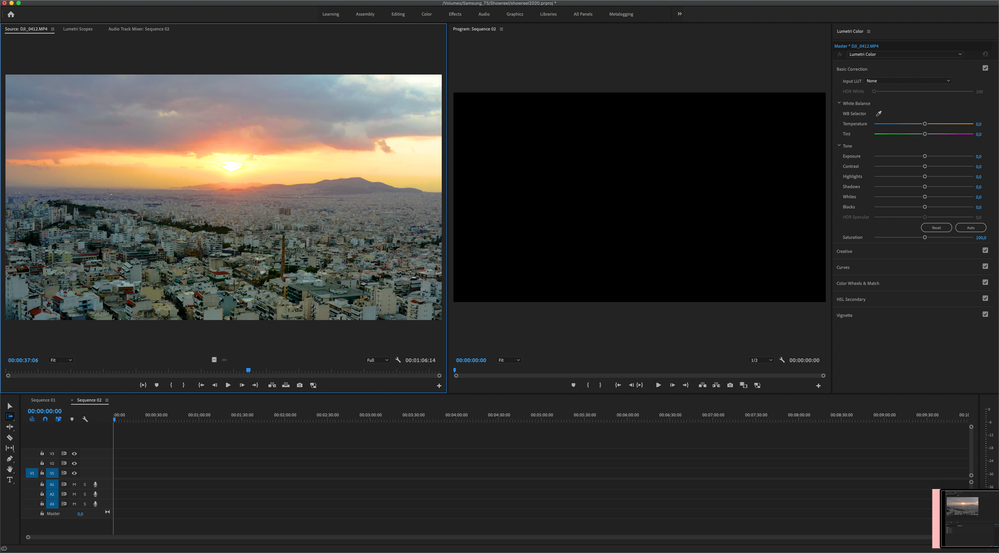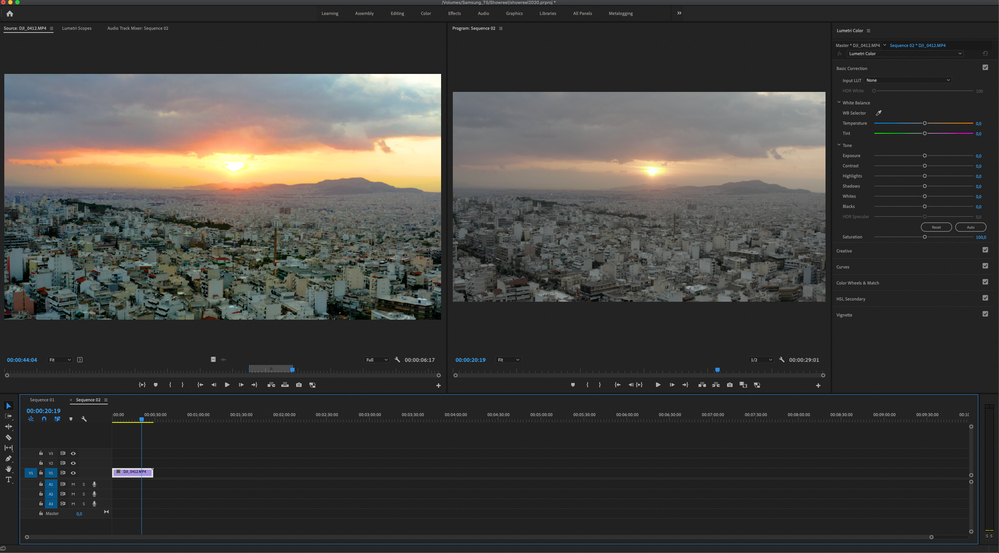Adobe Community
Adobe Community
Loupedeck+ lumetri bug
Copy link to clipboard
Copied
Hello,
i am facing a strange bug using the Loupedeck+ & Premiere CC 2020 14.0.1 - MacOS Catalina 10.15.4.
Adjusting color/exposure etc using the loupedeck+ it wont register on the master clip effects panel.
Which means i cannot adjust or undo the actions made from the console. In the screenshots attached you can see the source monitor with the C0375.MP4 color-adjusted by the Loupedeck, however at the Effect control panel there is no lumetri effect. If i quite the app and run again the adjustments are gone.
Adjusting a timeline clip works normally.
Any ideas?
Many thanks.
Copy link to clipboard
Copied
The Source monitor must be "active" ... with the blue highlight ring around it ... and in your images it is the Timeline panel that is active, but without any video clip media currently showing as the playhead is over an audio file.
Click in the Source monitor, then you should have an 'active' clip showing in the ECP ... and your Loupedeck should work.
Neil
Copy link to clipboard
Copied
Hi Neil, thanks for your reply. If you take a closer look you can see that i have already adjusted the colors at the source monitor (you can compare it to the original clip inside the footage bin on the second screenshot), however there are no lumetri effects on the effect controls.
Copy link to clipboard
Copied
Ok let me show another example. Here you can see the clip i will be using. Its an aerial DLOG video. Notice the effect controls are empty:
...However, you can see that i have adjusted colours on the source monitor (using the Loupedeck). Check the lumetri panel on the right, no changes there as well. So somehow the adjustments i make through lupedeck are not registered as a lumetri effect, as a matter of fact they are not registered AT ALL. Which means i cannot undo them unless i restart the Premiere.
On the positive side, when i add the clip to my timeline the color changes are not transfered:
Copy link to clipboard
Copied
Ok ... I've got through this now.
Premiere may allow the control surface to modify the image in the Source monitor, but ... you're right, it doesn't 'store' that information anywhere. Simply close the image in the Source monitor, the work goes away ... it never appears say on a thumb of that image opened in a bin while you've got it in the Source monitor.
There are two ways to change the Master clip properties. You need to have the clip on a timeline panel and select the MC tab in the Lumetri or ECP panels. Or you can drag/drop a Lumetri preset onto an image or group of images in a bin, which does get applied to the Master Clip for that image. But ... the thumb for the image will still show without the MC effects unless you hover over the thumb.
Lumetri presets dropped on a clip in a bin will show up in the Source monitor and of course when the clip is on a timeline.
Neil
Copy link to clipboard
Copied
I am having the same issue on my system: Loupedeck+, Win10, Adobe Premiere Pro 2022.
Did you manage to find a fix for this issue? I would very much want to color-grade the source files and *not* the individual cuts (all while using my Loupedeck+) if it can be helped.
Copy link to clipboard
Copied
You could grade on the clip, then in the ECP, select that Lumetri effect and "cut", then select the source tab and paste in that tab.
That's how I work with multicam work. I'll make a separate sequence of the involved clips, including all shotmatching. Then fir each clip, cut from tge Timeline rab, paste onto tge Source tab.
Which of course all gets applied to all sections of those clips in the project.
Neil
Copy link to clipboard
Copied
The system allows to test adjustment to the source (which are not stored) to see how the clip reacts to the changes ("what is possible").
The actual adjustments only apply to the "latest added effect" -> which means that the clip needs to be added to the timeline and lumetri added to that clip ( = can be seen on the effects list). If multiple effects are added -> changes will apply to the latest.
// Karo Holmberg, Loupedeck (PO, Adobe Integrations)