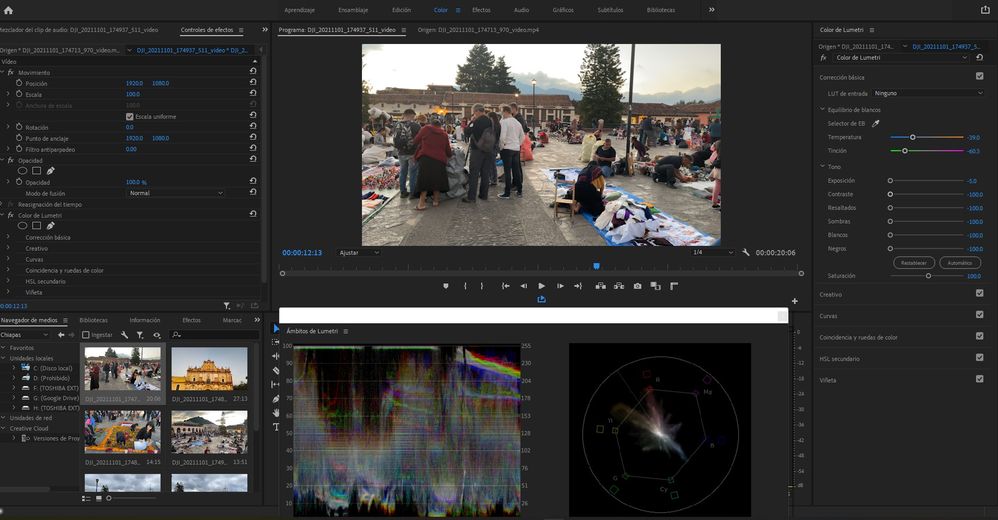Adobe Community
Adobe Community
Lumetri issue
Copy link to clipboard
Copied
Hello, when I edit a video at color section, the changes I make affects only to original video, not the project, I can't see Lumetri values changing, what can I do?
Copy link to clipboard
Copied
Hi andressemo,
Sorry to hear about this. Which version of Premiere Pro are you using? Also, are you applying the Lumetri effect to the source clip or to the clip on the timeline?
Thanks,
Sumeet
Copy link to clipboard
Copied
Hello, I'm using the last one, I attach an image, as you can see the values are totally low, and still the scopes and screens shows the video wihtout any change, this only happenings in the project, I can change the original video, but its nit the idea. maybe is just an easy setting change, but i'm afraid its relatead to recently Windows 11 upgrade.
Copy link to clipboard
Copied
Is the Global Effects Mute toggle turned on? I note you don't have the control icon for that showing in your Program Panel. But if you've managed to turn that on, it would do this.
Neil
Copy link to clipboard
Copied
Hello Neil, Yes that was the issue and it is now solved.
I am deeply grateful. 🙂
Kindly regards.
Copy link to clipboard
Copied
I have accidentally toggled that on a few times and been wondering what the HAY!!!!! ... and then thought, gee is the global mute switch ... um ... oops ... ... ... lol
Neil