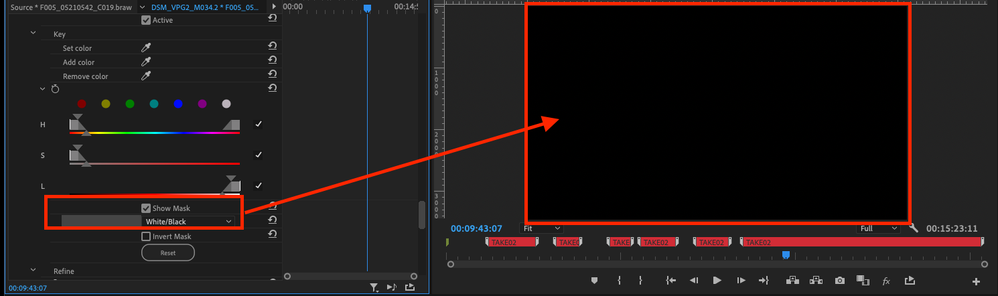Adobe Community
Adobe Community
- Home
- Premiere Pro
- Discussions
- Re: Lumetri "Show Mask" option yields a black scre...
- Re: Lumetri "Show Mask" option yields a black scre...
Copy link to clipboard
Copied
Hi, after selecting a color with the eye dropper and clicking "show mask" on HSL Secondary I get a blank screen independently if I chose Color/Gray, Color/Black or White/Black from the Mask drop down menu. Could you please help? Premiere Pro 15.4.0 (Build 47) running on a Mac Mini (M1, 2020) with macOS Big Sur v11.5. Thanks!
 1 Correct answer
1 Correct answer
I presume you tested it without reinstating your prefs.
This is weird, unfortunately I cannot replicate and I don't have M1.
As a workaround, are you able to apply your initial corrections on one Lumetri effect and then your secondaries on another instance of the effect. Not ideal I understand, but does it work?
Copy link to clipboard
Copied
Very weird.
Since you've already trashed your prefs, the next step I guess would be a uninstall/reinstall. Try doing it first through the CC app and then if that doesn't help, try the cleaner tool:
https://helpx.adobe.com/creative-cloud/kb/cc-cleaner-tool-installation-problems.html
Let us know how it goes.
Copy link to clipboard
Copied
Sounds good. I'll have to wait til EOD to do that, but I'll give it a shot and let you know. Thanks, Mike.
Copy link to clipboard
Copied
Hi Mike,
It's been crazy busy, so I just had time to unistall/reinstall via the CC app and that didn't work. I'll try tomorrow with the cleaner tool. Thanks for the link. Do I need to delete the prefs as well or can I keep them when the unistall app asks?
Copy link to clipboard
Copied
You can manually backup your prefs beforehand if you like, but I would definitely remove them when the installer asks.
Copy link to clipboard
Copied
Got it. Will do. Thanks!
Copy link to clipboard
Copied
Hi Mike, I tried both, CC app and cleaner tool to uninstall/reinstall Premiere, and unfortunately, I'm still having the same issue: unless I dissable the curves panel the HSL Secondary eyedropper doesn't work. Thanks.
Copy link to clipboard
Copied
I presume you tested it without reinstating your prefs.
This is weird, unfortunately I cannot replicate and I don't have M1.
As a workaround, are you able to apply your initial corrections on one Lumetri effect and then your secondaries on another instance of the effect. Not ideal I understand, but does it work?
Copy link to clipboard
Copied
Yes, I got it working. As long as I use the HSL Secondary eyedropper before I enable the curves it works, but it is--as you well mentioned--weird. Thanks for all the help, Mike. I guess we can close this thread and hopefully it'll get fixed with the next Premiere version.
Copy link to clipboard
Copied
Edanrogo,
The render order of certain effects can have this effect, especially when you are playing with either color or masking. Here, you are touching both those things.
After all, video effects are actually arithmetic expressions where certain operations can cancel each other out. Another example of this is having to nest either Warp Stabilizer or Speed effects as both cannot exist in the same container.
Anyhow, glad you got it solved. It will help others, I'm sure. Sorry for the frustration.
Thanks,
Kevin
Copy link to clipboard
Copied
Thanks, Kevin. No need to apologize. It's been an amazing expirience with everyone helping to figure this out. You guys have an excelent and super friendly and professional community here at Adobe.
-
- 1
- 2