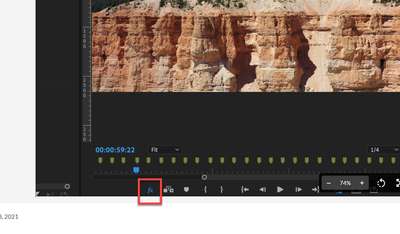Adobe Community
Adobe Community
- Home
- Premiere Pro
- Discussions
- Re: LUTS and Correction Effects Not Working In Pre...
- Re: LUTS and Correction Effects Not Working In Pre...
LUTS and Correction Effects Not Working In Premiere 15.4.1
Copy link to clipboard
Copied
I started working on a project and noticed none of the LUTs were not working, nor any color correcting effects. Basically, no editing of the video seems to work at all. I am on a Mac Mini with the M1 chip and have the latest version of Premiere. I can see the preview on the Lumetri display, but will not take effect on the actual video file itself. See attachment.
I downloaded an older version 14.5 to test and that version works just fine with all of the LUTs and other editing features. I would work on the older version, but I already created the file in the newer version, nor do I really like to work on an older version like this. I also tried version 15.1 with nothing working.
Anyone know if this has anything to do with the M1 chip, even though the latest version supports this now.
I have read many posts regarding LUTs not working and I have tried most of what I have seen, but still, nothhing works.
Help!!
Thanks in advance to anyone smarter than me 🙂
Copy link to clipboard
Copied
Copy link to clipboard
Copied
What Ann highlighted is the Global fx Mute icon is blue ... it's toggled to its "on" state. Which means no effects are being applied. Click it so it goes to gray.
Neil