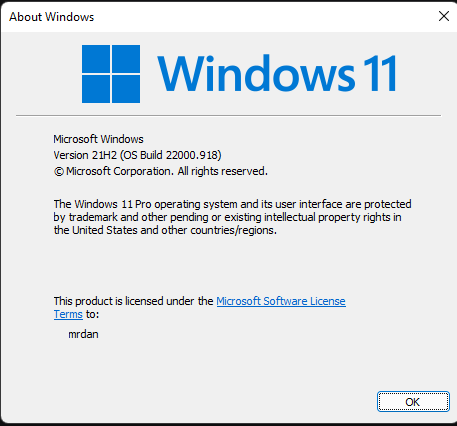Adobe Community
Adobe Community
- Home
- Premiere Pro
- Discussions
- Re: LUTs in Premiere Pro stopped working and clips...
- Re: LUTs in Premiere Pro stopped working and clips...
LUTs in Premiere Pro stopped working and clips that have LUT applied revert back to LOG if touched
Copy link to clipboard
Copied
I'm really hoping that someone can shed some light on this problem that I'm having. I'm ready to start color correcting on my timeline and as I go to add a LUT to a clip it will say it is applied in the drop down menu but the clip remains in LOG.
Also, if I go back to past edits in other finished timelines, where the LUT has been applied and I attempt to adjust anything, exposure, shadows, contrast, the clip reverts to LOG. If I undo it reverts back.
I'm working in:
Premiere 15.4.5
Mac 11.6
BlackMagic Braw
Copy link to clipboard
Copied
I work a lot of BRAW in 22.5, and don't have any problem with LUTs at all.
So ... you are working in Pr 2021? What LUTs are you using, and where do the live on your computer?
Which BRAW plugin, the freebie from BlackMagic, or the better Autokroma plugin?
Neil
Copy link to clipboard
Copied
I know, I've never had this happen. I've been working with BRAW out of the BM cam a ton and never had an issue with LUTs
Working in Pr version 15.4.5 I was in 15.4.1 when the treouble started and was hopeing that an update would resolve but the update to 15.4.5.1 did not do the trick.
I am using an Arri LUT "Arri Summer 6220-2 look rec709.cube"
I usually just choose "Browse" and aquire it off of one of my external SSDs (that's where the LUT lives, it's not on my computer)
However...
I do remember coping it into the "creative" folder (along with some other LUTs) to access it more easily in the Lumentri dropdown menu, but it never showed up in the dropdown menu, so I kept choosing it through the browse option.
The BRAW plugin is the freebie from BM.
Thanks Neil, any insight would be greatly appreciated.
Copy link to clipboard
Copied
I am still faced with the problematic work of LUT. If I apply a LUT and try to make adjustments in the color wheels, then the LUT "crumbles" and I get the original non-colored picture. When you make adjustments with the basic tools of the color panel, such as: exposure, shadows, contrast, etc. Then everything is smooth.
P/S. The plugin from Blackmagic is not a freebie. The company cares about the customers who use their products. This is marketing. If the company does not provide additional tools to work with their products, they lose customers who will not work with their cameras. Everything is simple. Keep this in mind and be glad that there is an opportunity to work with BRAW sources in the PrPro program. Otherwise, you need to buy another plugin mentioned by you or switch to another NLE supported by BRAW.
Copy link to clipboard
Copied
That is most distressing you're having such problems with LUTs. I've never had that ... and yea, I've had all sorts of other issues with Premiere! ... but never this. Sympathy, that would be maddening.
Are you using 22.6 perchance? That version was pulled from availability due to so many issues, and though they left the 22.6 of Ae, Audition, and Me "up", currently only the 22.5 Premiere is available. I'm on 22.5.
But whether 2019, 2020, 2021, 22, or the 23 public beta, I'm not having any issue with LUTs at all. I can apply them, typically in the Creative tab for reasons oft stated, and use the Basic tab to trim the clip into the LUT and the Curves and Wheels tabs to control the look after the LUT.
But I never lose the effect of the LUT. Which has me wondering what the freak goes wrong on your system.
BlackMagic's CEO/owner, Grant, seems to be a really good guy in many ways. I love the BlackMagic cameras, and of course, their Atem mini switchers are also amazing for the price. And they make some good LUT boxes for interfacing your computer and display at reasonable prices.
But his and his company's attitude towards other companies is rather ... narrow. They make hardware, and sell software to encourage hardware sales.
As you said, "The company cares about the customers who use their products." ... and their product for this is Resolve, not Premiere. They "support" BRAW in Premiere in the same fasion they "support" Tangent/Loupedeck panels in Resolve: in a limited fashion. "You can work with it, mostly, but if you want good work, use our products in toto" is the full message.
So for instance, my Elements panel ... made by Tangent ... they will sort of allow the use of within Resolve. But only in ways they control, and, intentionally, more than half the controls are 'dark' and not connected at any one time.
Plus it has a very odd ... menu system. Don't like it? Buy one of their panels! Which ... also by intentional design ... only work with BlackMagic products. And yes, that is by stated design intent talking with quite a number of BM staffers. They have zero interest in any BM panel user using that panel with anything but Resolve. Or their editing keyboards.
Their BRAW plugin for Premiere works ... but ... their support for those using it in Premiere is very limited. As one would expect, if you spend much time with BM stuff & staff.
Autokroma makes both an 'equivalent' freebie BRAW plugin for Premiere, and the one that is under $30 still for the full all-options deal. Both in my experience are more stable than the BM one. And Autokroma IS the place to go to for support for BRAW issues in Premiere no matter which plugin you use, theirs or BM's. As they actually give very good and detailed assistance for all of the issues one can run into.
So even as a (generally) "happy" BM customer, I never suggest one use the BM freebie plugin for BRAW in Premiere. You can get both free and deluxe versions of the BRAW plugin from Autokroma, AND ... you get both good behavior of the plugin and excellent support for that within Premiere.
And yes, I've asked questions of BM staffers at NAB about issues with their plugin ... and they simply shrug and say if it ain't working good, try Resolve. Yup.
Neil
Copy link to clipboard
Copied
Neil, detailed advice on working with BRAW media.
I really want to find out how you don't lose the LUT when touching the colored wheels. I have already posted photos on the forum where this topic was discussed. I have this problem since version 15. It's the same now. There was a project where I still encounter this. I can only configure basic things in LUT, without using wheels and HLS highlighting. If you use them, the LUT is painted. By the way, I don't know why you don't know, an Adobe employee even reported this and announced a future fix for this problem. However, this has not been fixed yet. I am using the PrPro version 22.5
Copy link to clipboard
Copied
Have they really fixed it? I was just working on a project and had questions. Now I have specially opened the same project and everything is working. What the hell is going on.
Copy link to clipboard
Copied
I've never seen this behavior on my PC desktop or laptop.
So what's your OS? Are you on a Mac? If not, then ... I've got no guesses. As again, I've never seen this.
Which is not to say it's not happening for you. Just ain't happening here.
Neil
Copy link to clipboard
Copied
Win 11 is the latest build to date. I figured it out. By the way, I wrote to you about this problem. Everything is normal now. Sort of fixed it. I just didn't pay attention.
Copy link to clipboard
Copied
Just glad you're up and running!
Copy link to clipboard
Copied
So I've tried a few things today. I was on with support all morning via chat, they had me try updating to Premiere version 22.0.0 That didn't help. I tried resetting all of my prefrences, nope.
But as I try and use Lumetri on other footage I notice that nothing in Lumetri is having an effect on footage that is in the timeline. For example, I have one shot in the timeline that was shot with a GoPro, so not BRAW, and when I try and effect it in Lumetri, nothing. So it isn't just the LUTS, it seems to be all of the Lumetri side of Premiere that has stopped working. Any thoughts?
Copy link to clipboard
Copied
Make sure that Global Fx Mute is not toggled 'on' as that would do that. First thing to check. And an easy thing to miss, I've certainly done that to myself on a number of occasions.
Neil
Copy link to clipboard
Copied
If you really did not forget to enable the "global shutdown of FX", the second method is to upgrade to version 22.5. It was in it that all the errors with the work of LUT were eliminated. In your case, version 22 is not successful, it contains many errors in various areas, including when interpreting using LUT through the Modify - Interpred footage panel. Everything is working well now. With one exception: Lumetri Scopes is STILL DISPLAYED INCORRECTLY when opening the Lumetri Panel and while working with color on the timeline, the display of color changes in Scopes fades. That is, if you make color adjustments in the clip, then Scopes does not react for ten seconds. This problem is solved by moving the Playhead back and forth. And so it is every time the Scopes freeze. Another nuance, when you reopen the Lumetri Scopes panel, there will be a long opening of this area. It seems to freeze and you have to wait quite a long time for it to be displayed. @R Neil Haugen @ attention to this problem. By the way, in the user's voice, everyone complains about the correct display of Scopes. Therefore, upgrade to the latest version at the moment
Copy link to clipboard
Copied
I'm frustrated at the variability users are getting both in this and Resolve at this time. Some users screaming along wonderfully, some screaming at their computer. Often on similar gear. What in the world?
Yes, some are getting poor scopes or other behaviors like you're mentioning, Baffy ... and I can't replicate! Why the difference? Just ... weird.
Used to be a lot easier to figure out what gear, OS, or media was the cause of any specific problem.
Neil
Copy link to clipboard
Copied
COre i9-9900K
M.2-500 Gb, 3500 mb/s - Samsung
SSD - 1 Tb and 2 Tb
Nvidia - 2070 Super