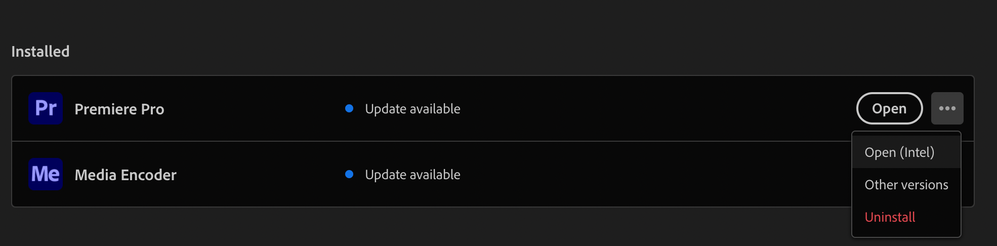Adobe Community
Adobe Community
- Home
- Premiere Pro
- Discussions
- M1 Pro (Macbook Pro) H.264 export glitches
- M1 Pro (Macbook Pro) H.264 export glitches
Copy link to clipboard
Copied
Hi. I just started working on a new Macbook Pro (M1 Pro 2021) and the first export I did with my normal workflow had a lot of yellow glitchy frames (I attached a screenshot) and some graphics disappeared randomly on the video. I have tried with different formats and codecs but I still have the same problem. However, the same project is exported smoothly by my Intel-based iMac. Is anyone experiencing the same problem, has anyone found a way around it?
Thanks.
Javi.
 3 Correct answers
3 Correct answers
Try turning off Hardware encoding in the Video tab of the export settings.
It looks like the issue is fixed in the latest Premiere version 22.4. I've exported two projects since I updated it and I've had no more glitches so far. Thanks for the follow-up.
@wakeupzuzi Please check the latest Premiere Pro 22.4. This issue should be fixed as also reported by many users now. Please report back in case you still see this issue.
Thanks, Mayjain
Copy link to clipboard
Copied
I am still having issues in 22.5. rosetta isn't helping either.
Copy link to clipboard
Copied
This is not a fix . Just a temporary solution but I had the same exact problem I was able to get my exports to stop glitching by going to the sequence settings and changing my time base to 24 fps. Idk what your settings were before but that's what I came up with. I hope that helps.
Copy link to clipboard
Copied
Has anyone found a fix for this? I'm exporting using software only and it's even worse. WHAT. IS. GOING. ON???
Copy link to clipboard
Copied
First remove Premiere Pro and the Beta version. Then install only the Beta and open the project. I closed it without saving and installed the Pro version. Finally, I opened the project in Premiere Pro with the plugins and everything worked.
I hope it works for you. God bless you all.
Copy link to clipboard
Copied
again? That fixed my issue when trying to render interlaced(or upper
first) with Premiere Pro on M1Max.
Copy link to clipboard
Copied
Copy link to clipboard
Copied
yep, tried that too. Only thing that worked was exporting from a Intel based mac. Came out perfect.
This is a known issue with adobe right now, from what I understand they are working on it.
Copy link to clipboard
Copied
Hello!
I've had the same issue with the Mac Mini M1, for a moment I've tried this (check the image under), and it worked for a couple of projects, then the issue began again. But for now it's the best solution I found. Still I think it's a problem between Adobe Premiere Pro and the new Apple M1 devices.
Copy link to clipboard
Copied
What has worked for me is using the Adobe Stock 20 Mbps codec, increasing the bitrate to 36-40 Mbps, and exporting exclusively from Media Encoder. Even doing that I get small glitches here and there. This bug has only added more and more steps to my workflow, I really hope Adobe fixes it soon.
Copy link to clipboard
Copied
I've messaged Adobe and have been told they're aware of the problem and are working on a fix. God only knows why they couldn't communicate that on a forum...
Copy link to clipboard
Copied
Agreed. Adobe could save themselves and the forum moderators a lot of work if they just posted known issues to a central location, so everyone is up to date. This behavior shows how they don't understand their customer's difficult position as well as the huge opportunity it provides them to gain more trust.
Copy link to clipboard
Copied
Commenting to see when this issue will be handled. Hopefully soon
Copy link to clipboard
Copied
Hi everyone ,
Can you please try the latest beta build once? We have done some export improvements in the latest beta builds. You can download the latest Premiere Pro Beta build from Creative Cloud --> Beta apps --> Premiere Pro (Beta)
https://helpx.adobe.com/x-productkb/global/creative-cloud-public-beta.html
Please try and let us know how it goes in the beta build. If you still see this issue in beta builds, please share your original footage/Project file & export settings. We will check it at our end.
Thanks,
Mayjain
Copy link to clipboard
Copied
wish i could say there was a difference, but the beta programs dont even use the effects i use.
Copy link to clipboard
Copied
@wakeupzuzi Please check the latest Premiere Pro 22.4. This issue should be fixed as also reported by many users now. Please report back in case you still see this issue.
Thanks, Mayjain
Copy link to clipboard
Copied
Looks like the latest release has broken colour matte. I have a cropped, resized PiP above a white colour matte. It was working yesterday, booted up today, some parts of the edit display the white background as black. I updated before starting this project so it's not that....have deleted render files, imported into a new project, changed the white to 99% luminance, only thing that works is modifying Lumetri slightly. M1 Mac Mini. So. Many. Bugs. Constantly.
Copy link to clipboard
Copied
Copy link to clipboard
Copied
It looks like the issue is fixed in the latest Premiere version 22.4. I've exported two projects since I updated it and I've had no more glitches so far. Thanks for the follow-up.
Copy link to clipboard
Copied
For me opening in Intel (Rosetta) mode worked. A lot of people are saying that, but aren't explaining how to open in rosetta mode.
Go to creative cloud, click the 3 dots, then click Open (Intel). Screenshot attached.
Hope this helps anyone. I was pulling out my hair trying to fix this issue for a couple of days.
Copy link to clipboard
Copied
This issue does not appear to be resolved for me. I just set up Premiere 22.4 on my new Mac Studio w/ M1 Ultra and I am having all kinds of errors trying to export h.264 from a timeline.
ProRes exports just fine, and then transcoding to h.264 in ME works fine as work-around for me.
Copy link to clipboard
Copied
-
- 1
- 2